Ships Plugin (1.19.1, 1.18.2) – Bukkit, Spigot, Paper
Ships Plugin (1.19.1, 1.18.2) is associated as one of ‘MoveCrafts’ rivals, however, we can guarantee you that Ships is moving away from this idea, by adding features that you would probably not see in MoveCraft but are useful for the servers this plugin is designed for.
Ships is a plugin that allows you to create medium-sized vessels in water, on top of water, and in the air. Ships is simple to use because it only uses signs to control the vessels. No annoying commands to learn, or ‘wands’ needed, it’s just plain simple signs.
As time moves forward this plugin improves. This is MoseMister’s first plugin and he is still learning from the endless world of craftbukkit. This being said, some features of this plugin may be ‘glitchy’ so you have been warned. Qx2 does not work on this plugin anymore so all the updates and taking care of the top priority ‘users’ lies on MoseMister alone, so all help is appreciated.
VesselTypes
| Type | Description |
|---|---|
| Ship | Ships move onto of water |
| Airship | Airships are one of the hardest to work because they are so demanding. Enjoy |
| Marsship | ship from the movie John Carter. In action how like an airship but does not require fuel or wool. Its disadvantage is that it can fly only during the day |
| Plane | Faster then all the other vessels, however, fuel is eaten |
| Submarine | Moves under water |
Signs
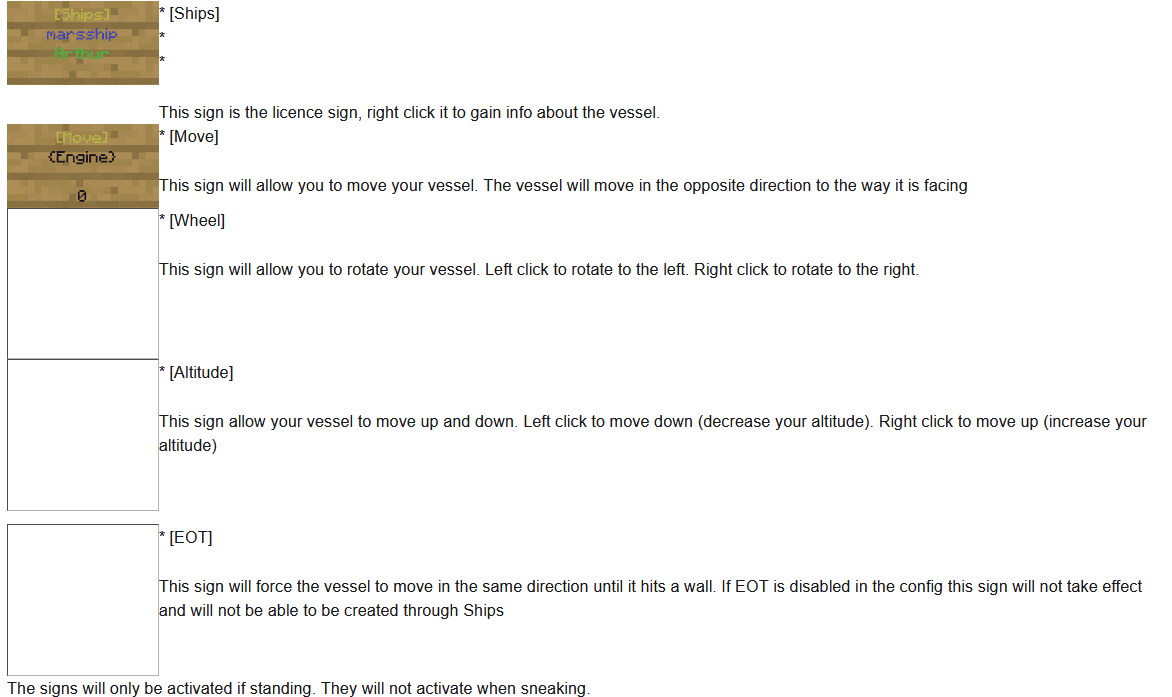
Command and permissions:
This is for Ships 5, if you wish to see the commands and permissions for Ships 6, then visit its page (work in progress)
| Command | Arguments | Type | Description |
|---|---|---|---|
| /Ships AutoPilot | Both | Move the vessel to the location without player control | |
| /Ships Developer | * loadedVessels * VesselTypes * materialsList * rammaterials * all |
Console | * gets all loaded vessels * gets all Vesseltypes ships has loaded * displays all blocks in materials list * displays all blocks in RAM materials * displays all info |
| /Ships Fixes | * teleport * facing |
player | * sets the teleport to location for your vessel * fixes the issue of vessels moving the wrong way |
| /Ships Info | both | displays all information about Ships | |
| /Ships protected | both | toggles if the protectedVessels applys for it | |
| /Ships reload | * Configs * |
Both | * reloads all config files * reloads the vessel |
| /Ships sign | * Track [seconds] | player | * displays the Ships structure |
| /ships teleport | * | player | * teleport to a vessel |
| Permission | Description |
|---|---|
| ships.* | all Ships permissions |
| ships..use | allow a player to use that vesseltype |
| ships.*.use | allows a player to use all the vessel types |
| ships..use | allows a player to use that vessel |
| ships..make | allows a player to make that vesseltype |
| ships.*.make | allows a player to make all the vessel types |
| ships.command.teleport | allows a player to use the teleport command |
| ships.command.teleport.other | allows a player to use the teleport command to other vessels |
| ships.command.sign | allows a player to use all the /ships sign commands |
| ships.command.reload | allow a player to use all the /ships reload commands |
| ships.command.fixes | allows a player to use all the /ships fixes commands |
| ships.command.autopilot | allows a player to use all the /Ships autopilot commands |
Screenshots:





How to install:
- Download a plugin of your choice.
- Place the .jar and any other files in your plugins directory.
- Run the server and wait for it to fully load.
- Type stop in your Minecraft server console to bring the server to a clean stop.
- Run the server.
- All done! Your plugin should be installed and ready to be used.

