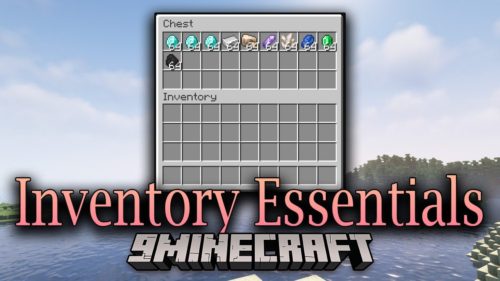Simple Neon Lights Mod (1.20.1, 1.19.2)
Simple Neon Lights Mod (1.20.1, 1.19.2) is a popular addition to Minecraft’s modding community, developed by enthusiasts who sought to introduce dynamic lighting options to the game. Inspired by the eye-catching neon signs found in urban landscapes, this mod allows players to create custom neon lighting effects to enhance their builds and add a touch of modern flair. Whether it’s illuminating city skylines, decorating underground lairs, or highlighting architectural marvels, the Simple Neon Lights Mod offers endless possibilities for creative expression.

Features:
- Neon Lighting Blocks: The cornerstone of the Simple Neon Lights Mod is its collection of neon lighting blocks, each available in a variety of vibrant colors. Players can choose from an array of neon tubes, strips, and signs to create dazzling lighting effects that suit their aesthetic preferences.
- Customization Options: The mod provides players with a range of customization options to tailor their neon lighting designs to perfection. From adjusting the intensity and brightness of the lights to controlling the animation speed and pattern, players can fine-tune every aspect of their neon creations.
- Easy Installation and Integration: With its user-friendly interface and seamless integration into the Minecraft environment, the Simple Neon Lights Mod is accessible to players of all skill levels. Whether you’re a novice builder or a seasoned architect, adding neon lighting to your builds is as simple as placing blocks and adjusting settings.
- Dynamic Lighting Effects: Unlike traditional lighting sources in Minecraft, neon lights offer dynamic and eye-catching visual effects that bring builds to life. From pulsating patterns to scrolling text, the mod allows players to create immersive environments that captivate the imagination.
Commands:
- /neonlights give [player] [block]: Grants a specified player a neon lighting block of their choice.
- /neonlights setcolor [block] [color]: Sets the color of a neon lighting block to the specified hue.
- /neonlights setpattern [block] [pattern]: Configures the animation pattern and speed of a neon lighting block.
- /neonlights remove [block]: Removes a neon lighting block from the player’s inventory or the game world.
Screenshots:
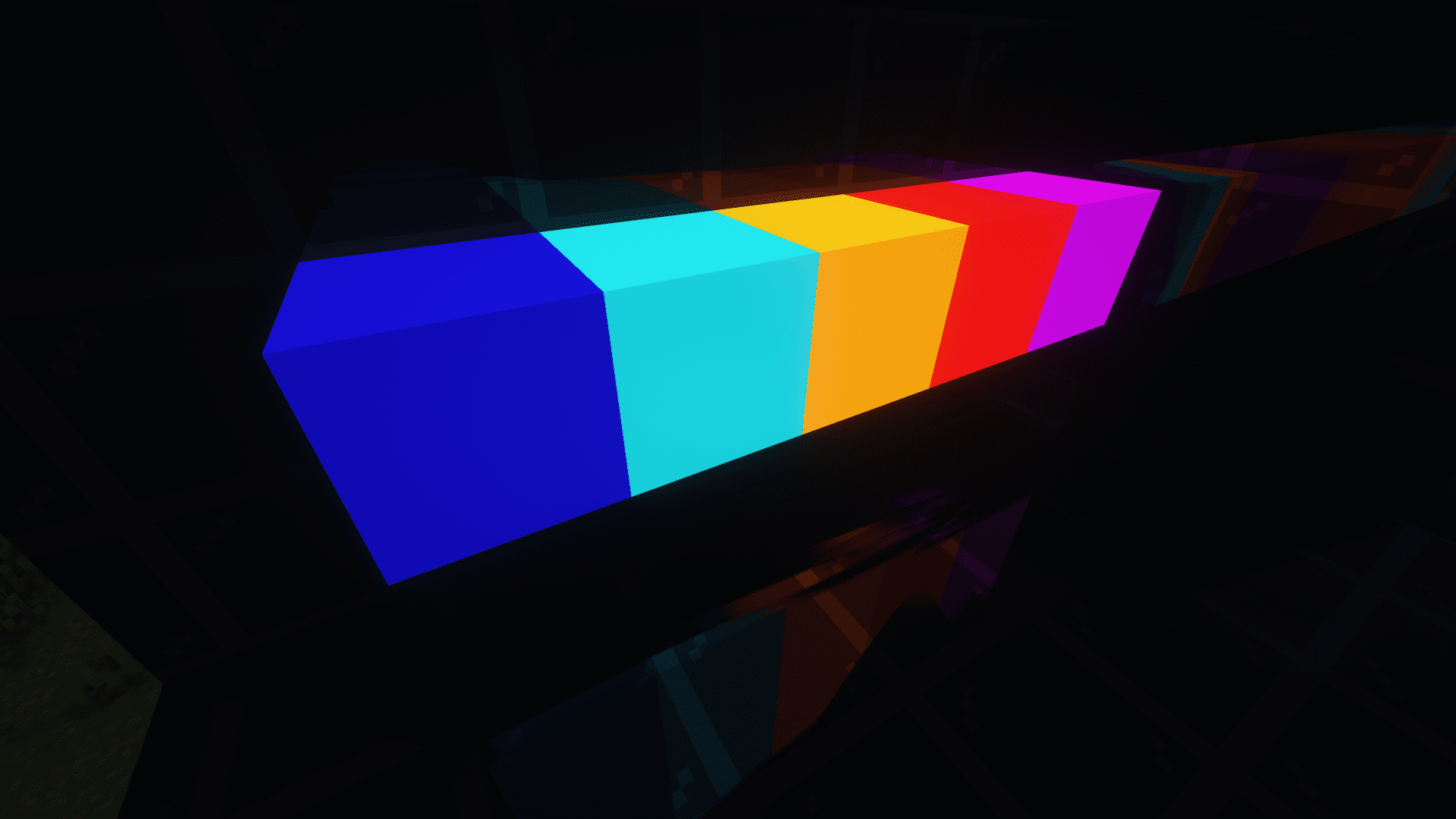
dark blue, light blue, orange, red and purple blocks
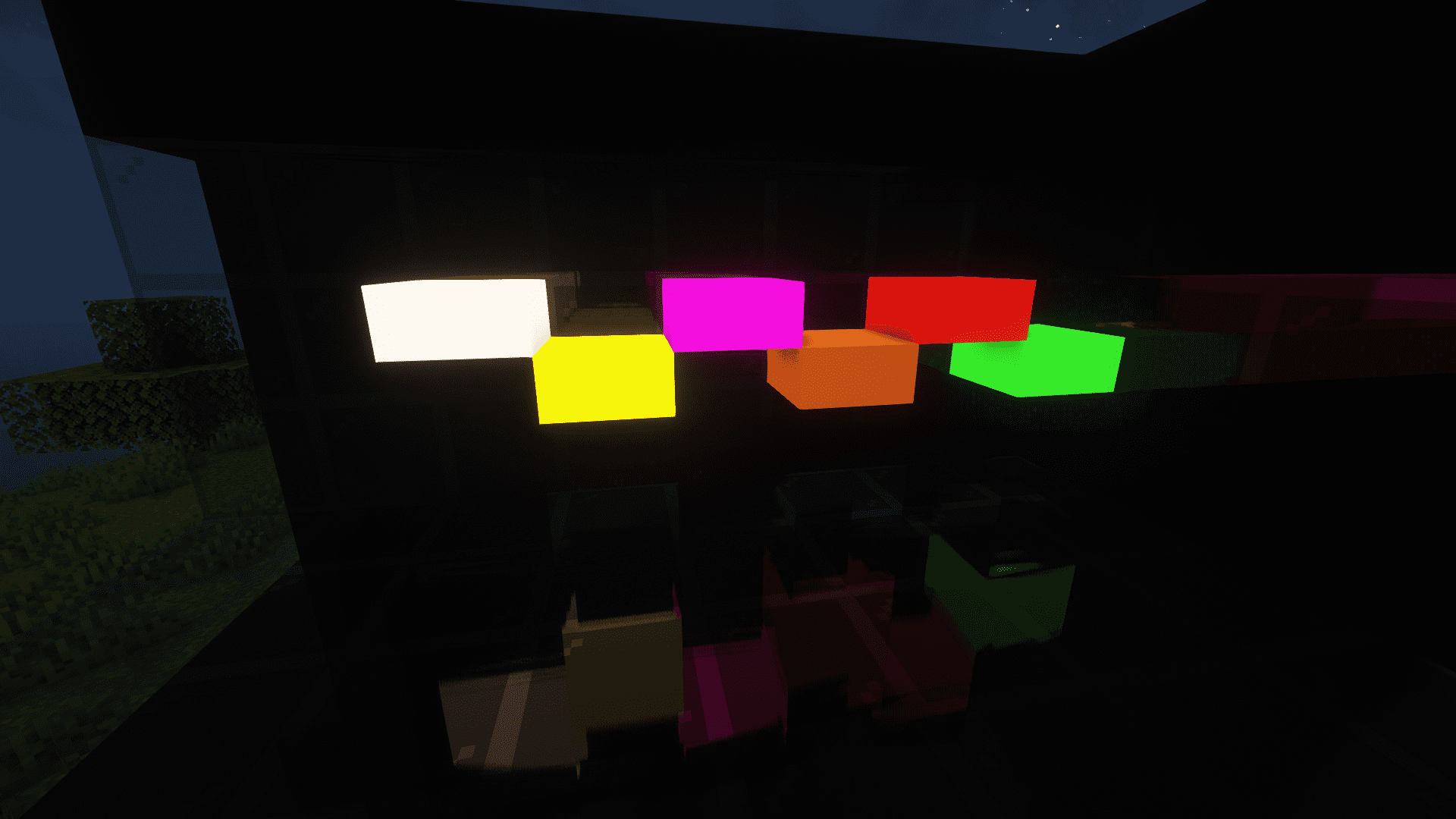
white, yellow, pink, brown, red, green slabs

green, light blue, red and purple trap doors, buttons and panes
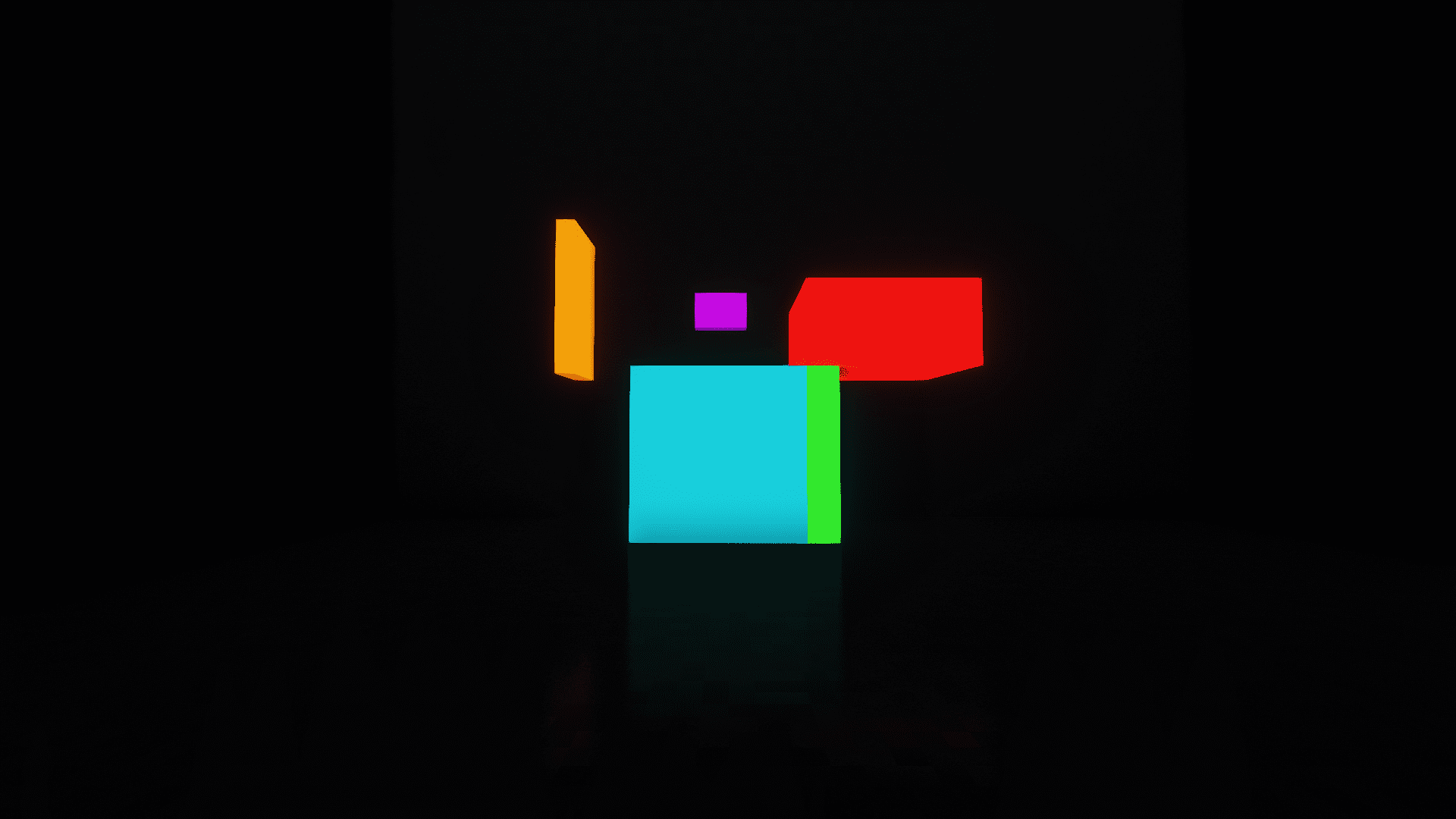
orange pane, purple button, light blue block, green trap door, red slab
Requires:
How to install:
How To Download & Install Mods with Minecraft Forge
How To Download & Install Fabric Mods
Don’t miss out today’s latest Minecraft Mods
Simple Neon Lights Mod (1.20.1, 1.19.2) Download Links
For Minecraft 1.18.2
Forge version: Download from Server 1
Fabric version: Download from Server 1
For Minecraft 1.19.2
Forge version: Download from Server 1
Fabric version: Download from Server 1
For Minecraft 1.20.1
Forge version: Download from Server 1
Fabric version: Download from Server 1