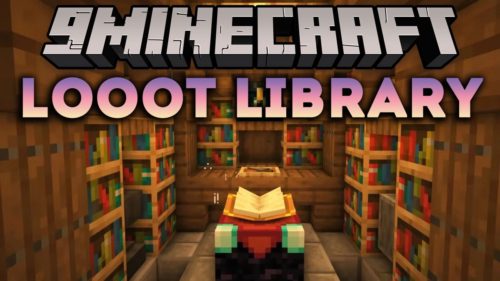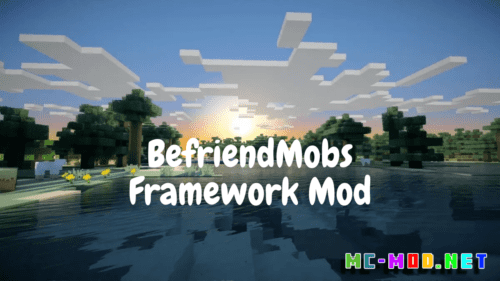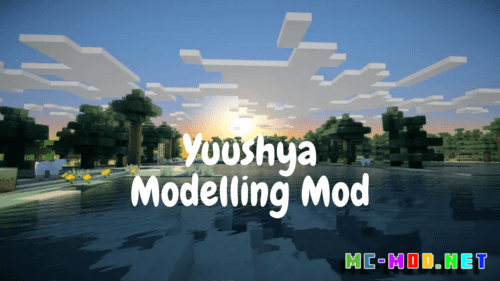Smooth Scrolling Refurbished Mod (1.20.6, 1.20.1)
49
views ❘
May 19, 2024
❘
Smooth Scrolling Refurbished Mod (1.20.6, 1.20.1) enhances the Minecraft user interface by implementing smooth scrolling mechanics. Unlike the default scrolling, which can be jarring and imprecise, this mod provides a fluid scrolling experience for all in-game menus and inventories. This improvement not only makes navigation easier but also adds a layer of polish to the game’s overall presentation.

Features:
- Smooth Scrolling: The primary feature of the mod is the implementation of smooth scrolling in all menus and inventories. This includes the player inventory, crafting tables, chests, and any other container interfaces. Smooth scrolling makes it easier to navigate through large lists of items, reducing the frustration of overshooting or undershooting your target.
- Adjustable Scroll Speed: Players can customize the scroll speed to match their preferences. Whether you prefer a slower, more controlled scroll or a faster, more dynamic one, the mod allows you to fine-tune the experience.
- Enhanced User Experience: By making the scrolling more responsive and visually pleasing, the mod enhances the overall user experience. This can be particularly useful for players who use mods that add numerous items and blocks, as it makes navigating large inventories more manageable.
- Compatibility: Smooth Scrolling Refurbished is designed to be compatible with a wide range of other mods. Whether you’re using a heavily modded setup or just a few additional mods, this mod integrates smoothly to enhance your interface without causing conflicts.
Commands:
/smoothscroll setSpeed <value>: Adjusts the scroll speed. The<value>parameter can be set to any number between 1 (slow) and 10 (fast), allowing players to customize their scrolling experience./smoothscroll toggle: Enables or disables the smooth scrolling feature. This is useful for players who may want to switch back to the default scrolling temporarily./smoothscroll help: Displays a list of available commands and their descriptions, helping players understand how to use the mod effectively.
Permissions:
smoothscroll.setSpeed: Allows the player to adjust the scroll speed using the/smoothscroll setSpeedcommand.smoothscroll.toggle: Grants permission to enable or disable the smooth scrolling feature with the/smoothscroll togglecommand.smoothscroll.help: Allows access to the help command, providing information on other commands and their usage.
Requires:
How To Download & Install Mods with Minecraft Forge
How To Download & Install Fabric Mods
Don’t miss out today’s latest Minecraft Mods
Smooth Scrolling Refurbished Mod (1.20.6, 1.20.1) Download Links
For Minecraft 1.19.2
Fabric version: Download from Server 1
For Minecraft 1.20.1
Fabric version: Download from Server 1
Click to rate this post!
[Total: 0 Average: 0]