Technic Launcher (1.19.2, 1.18.2) – Easy Modpacks Install
Technic Launcher (1.19.2, 1.18.2) will get you playing your favorite modpacks in no time. If you’re new to Modpacks and Technic Launcher you’ll need to install this Launcher first. A launcher is what Installs, updates, and plays modpacks on your computer or a multiplayer server. Choose from thousands of modpacks and install them with a single click.

Technic Launcher is an open-source tool that functions in tandem with the famous game Minecraft. Once you’ve downloaded and run the launcher, you’ll have in-game access to the Technic Platform, a collection of Minecraft mods. The program’s main advantages are its simplicity and time-saving feature since you can browse for a mod you want and click to install it without searching for or installing anything yourself. The site has also been enhanced with social integration to keep you in touch with other participants.
Features:
- Easy Modpack Installs: It’s as easy as clicking play. The Technic Launcher handles all of the heavy lifting for you. You will be playing your favorite modpack in minutes.
- Discover: Explore the Technic Platform from right within the launcher. Find the most popular modpacks of the week and install them right then and there. Just like that you are playing an all new modpack.
Screenshots:

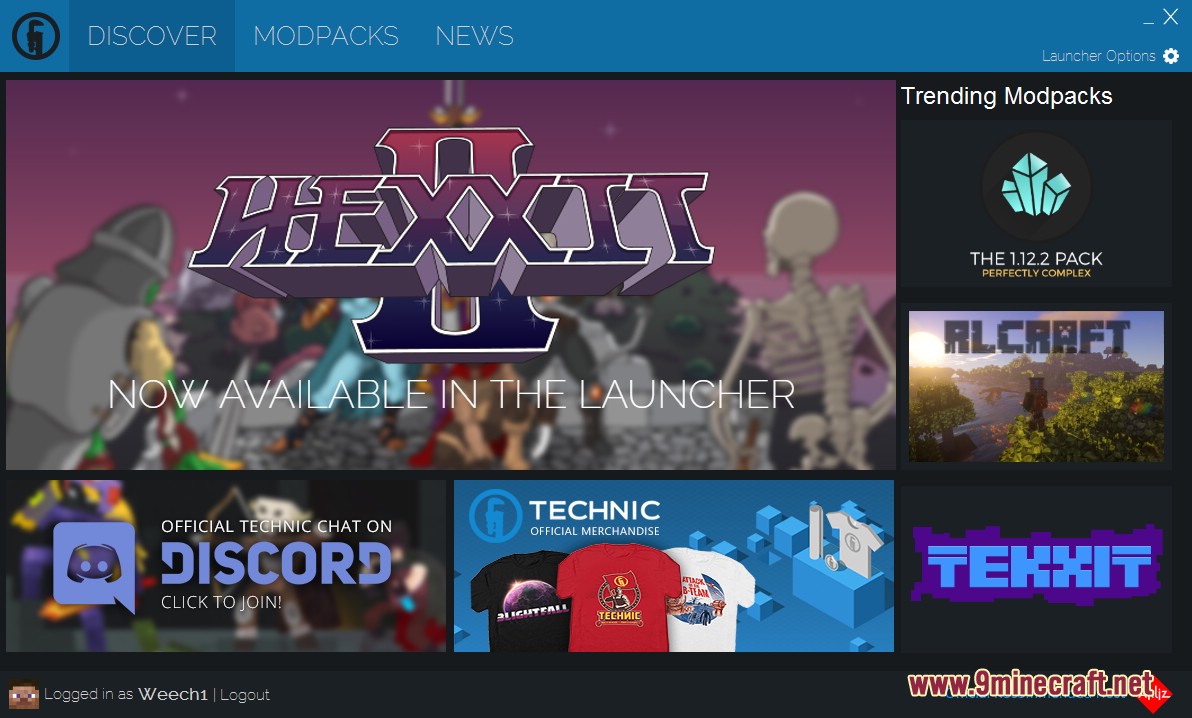


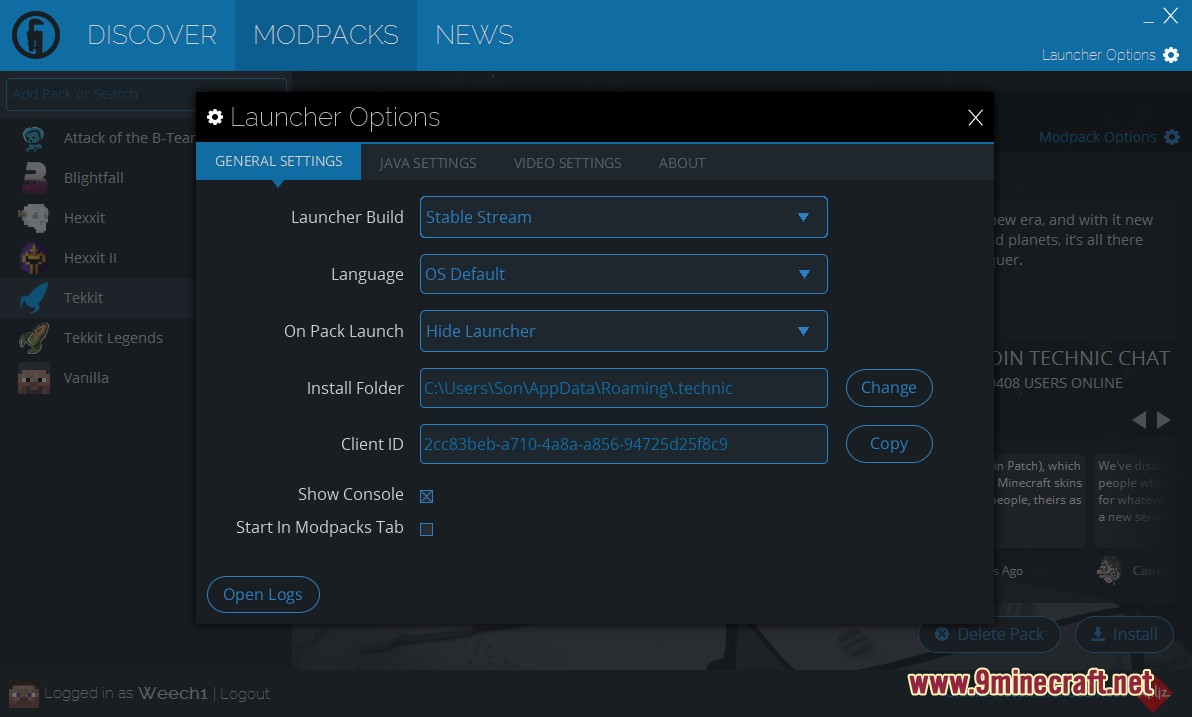
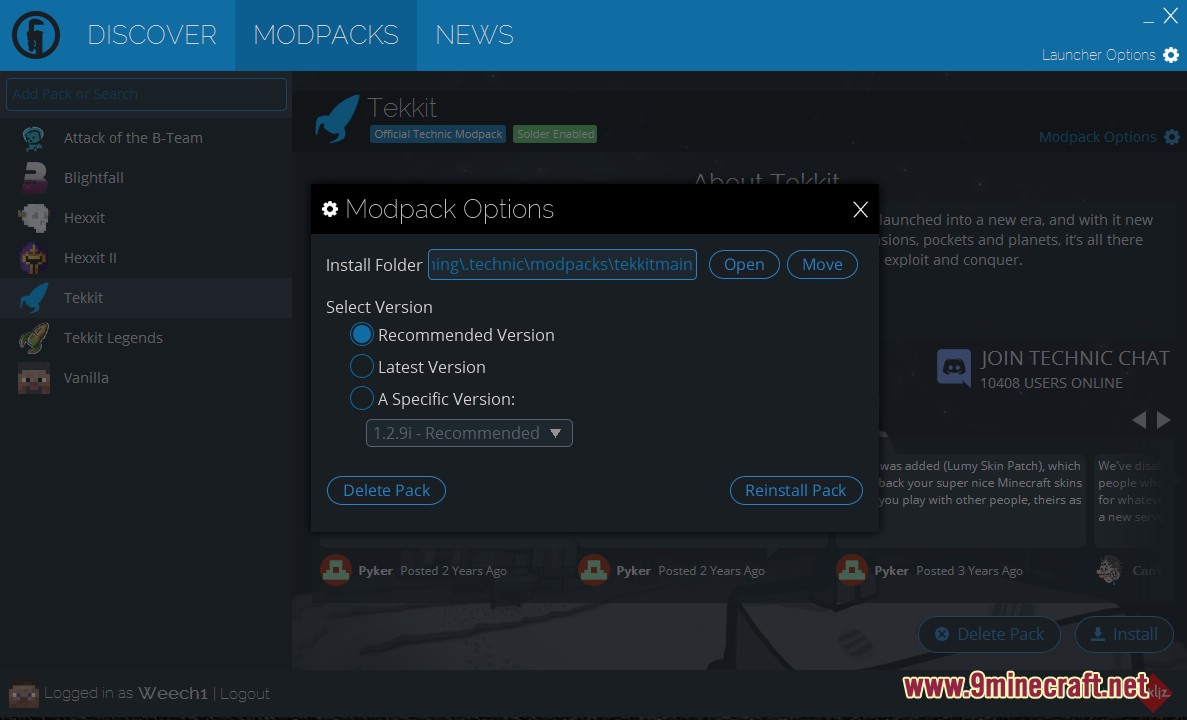
Requires:
Technic Launcher (1.19.2, 1.18.2) Download Links
For All Versions from Minecraft 1.6.4 to Minecraft 1.19, 1.19.2
Windows Version (Exe file): Download from Server 1 – Download from Server 2
MAC/Linux Version (Jar file): Download from Server 1 – Download from Server 2
