The End Biome – Wiki Guide
This Minecraft tutorial explains the End biome with screenshots.
In Minecraft, you will spawn into worlds with unique weather, animals, and plants. These regions are known as biomes. Let’s explore the End biome in Minecraft.
Background
In Minecraft, the End is the last dimension to explore in Minecraft. It is filled with endermen, endermites, and the ender dragon. It is not part of the Overworld, but rather in a different dimension called the End.
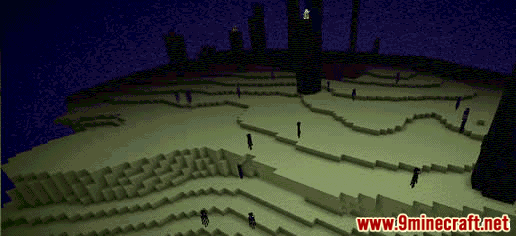
End Portal
You get to the End by completing an End Portal that acts as a doorway between the Overworld and the End.

Once you go to the End, you can not go back to the Overworld until you kill the ender dragon. After killing the ender dragon, it will drop an End Portal and dragon egg. You can use the dropped End Portal to return back to the Overworld.
If you die in the End, you will respawn back in the Overworld and all of your inventory items will be left behind in the End.
Let’s explore the characteristics of the End biome.
Weather
The End biome is a floating island in space, so weather does not apply.
Trees
There are no trees in the End biome.
Vegetation
There is no vegetation in the End biome.
Blocks
In this biome, you will find blocks such as end stone, obsidian, dragon egg, ender crystal, purpur blocks, purpur pillar, purpur stairs, purpur slabs, and end stone bricks:
| Item | Description |
|---|---|
 |
End Stone |
 |
Obsidian |
 |
Dragon Egg |
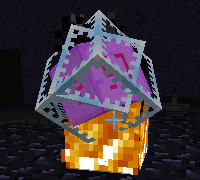 |
Ender Crystal |
 |
Purpur Block |
 |
Purpur Pillar |
 |
Purpur Stairs |
 |
Purpur Slab |
 |
End Stone Bricks |
Mobs
In the End biome, you can find mobs such as enderman, endermites, ender dragon and shulkers:
![]()
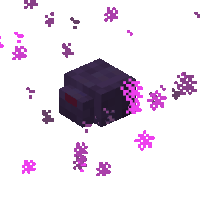


End City
Now in Minecraft 1.9, the End biome has been expanded to include the End City:
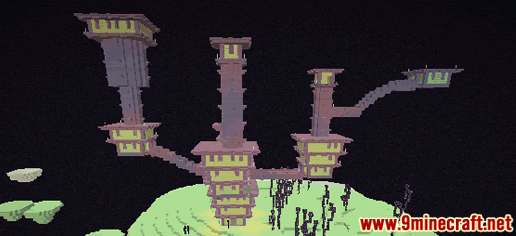
The End City is tough to find so if you need some help, try our tutorial that explains How to Find the End City.
It is well worth finding an End City because it has lots of chests that contain amazing items. You might say that these chests are the best you can find in the game (for now)!
Congratulations, you just learned about the End biome in Minecraft.
