Triumph Mod 1.12.2 (The Greatest Achievement Mod)
20,366
views ❘
September 22, 2021
Triumph Mod 1.12.2 is a tool for modpack creators that allows you to create your own unique advancement trees in place of Vanilla’s. Allowing you to fully remove Vanilla’s and replace it with one (or more) of your own or build along side of the existing advancements using either Json or script. Contains documentation and many examples in the config folder. Load a world to generate everything.

Screenshots:




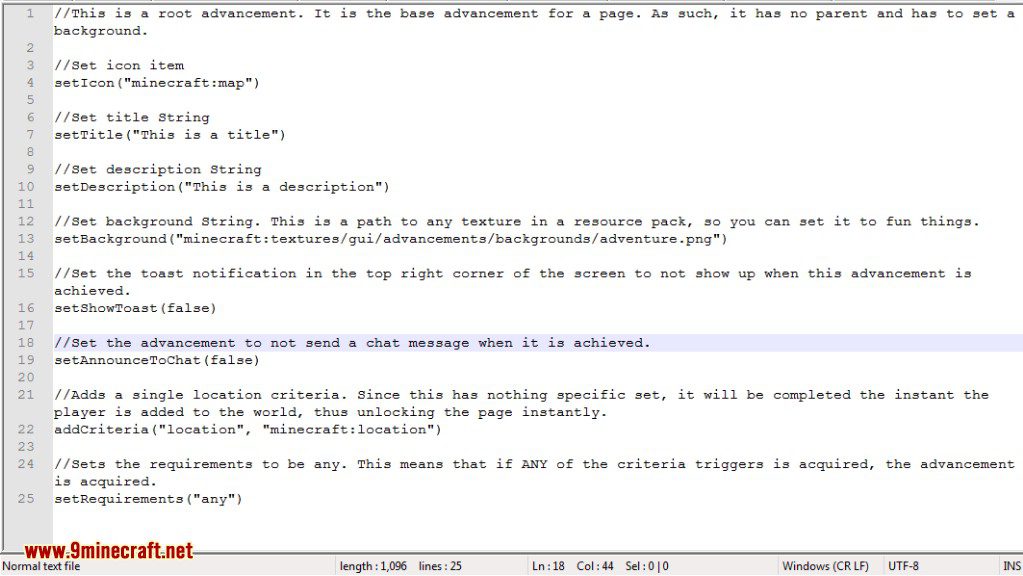
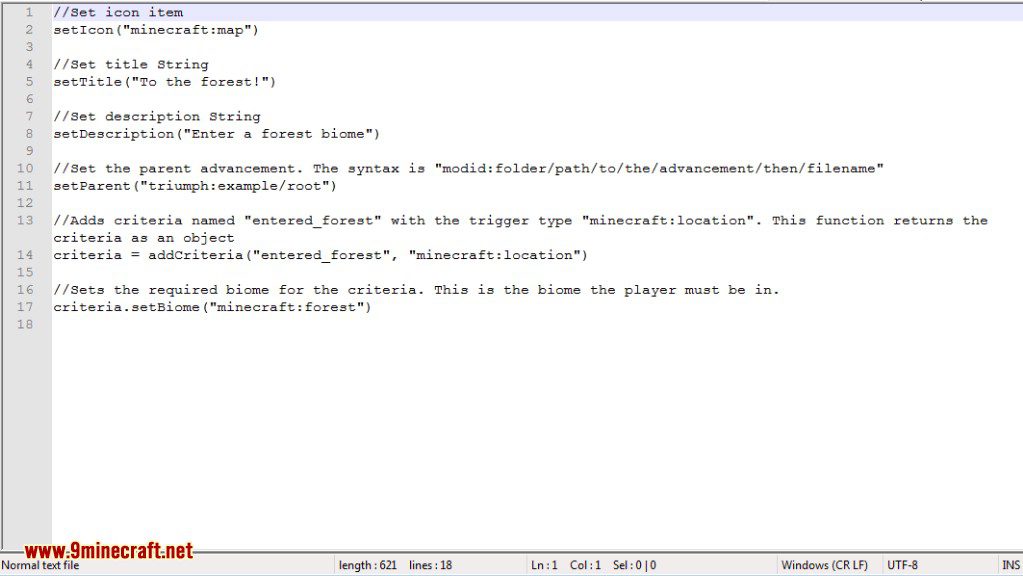
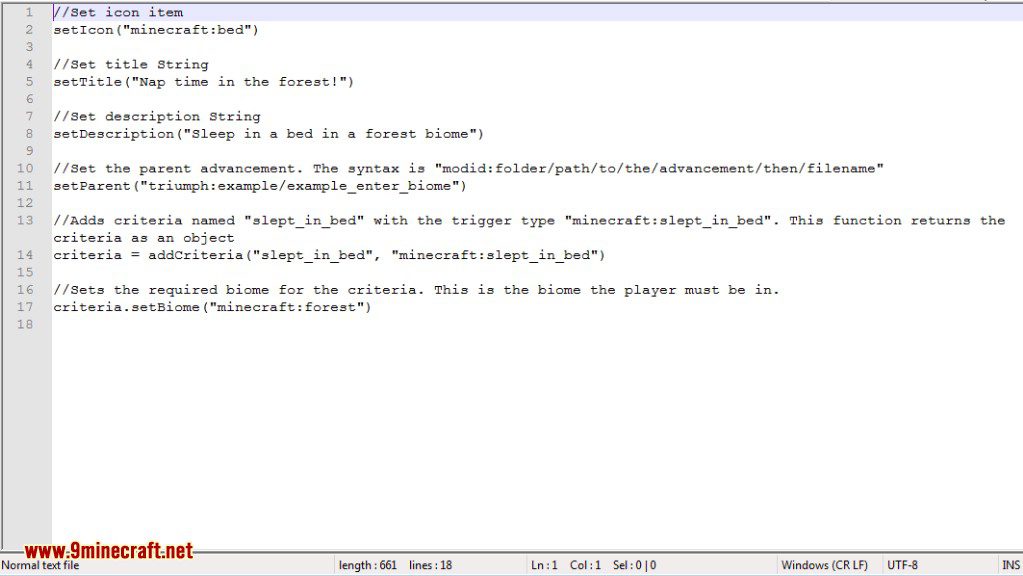
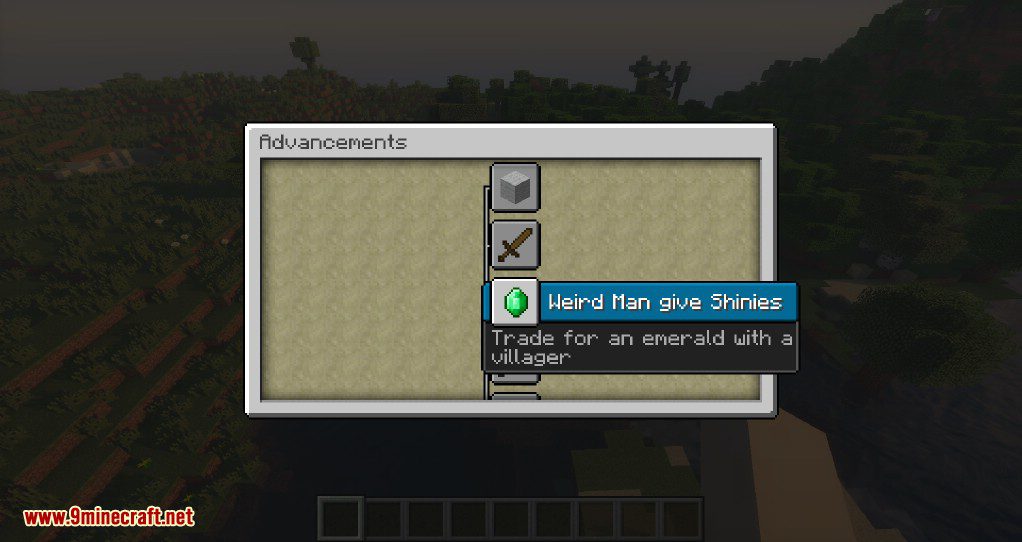
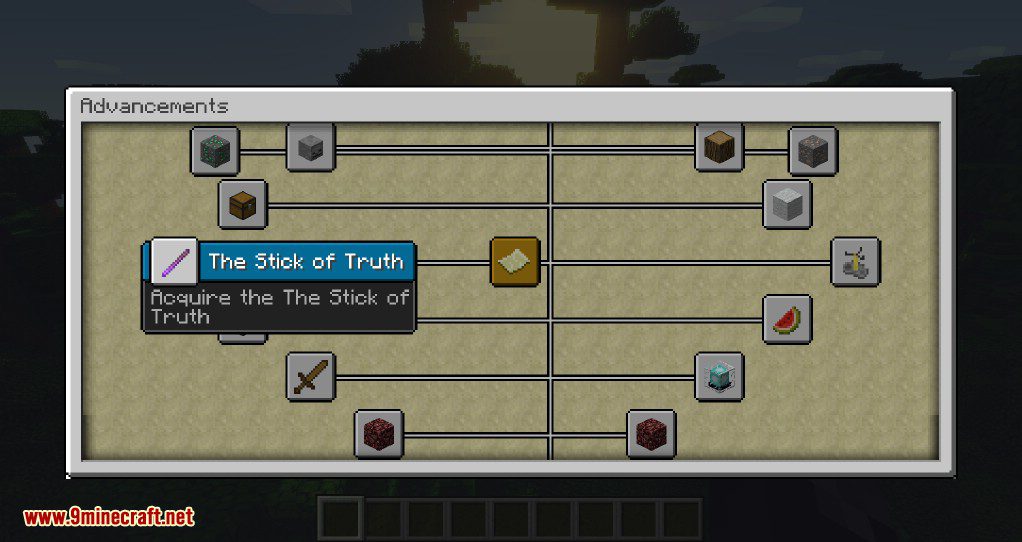



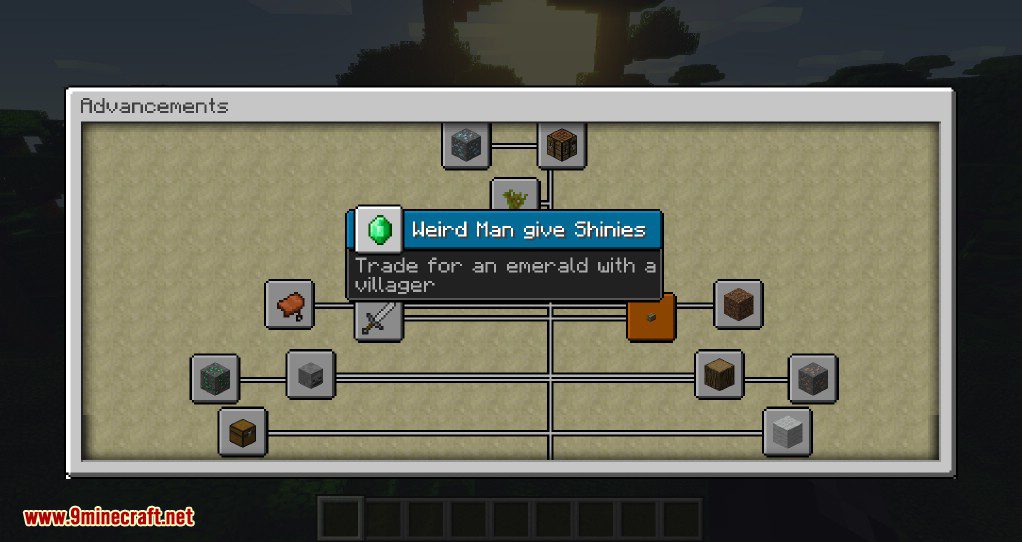
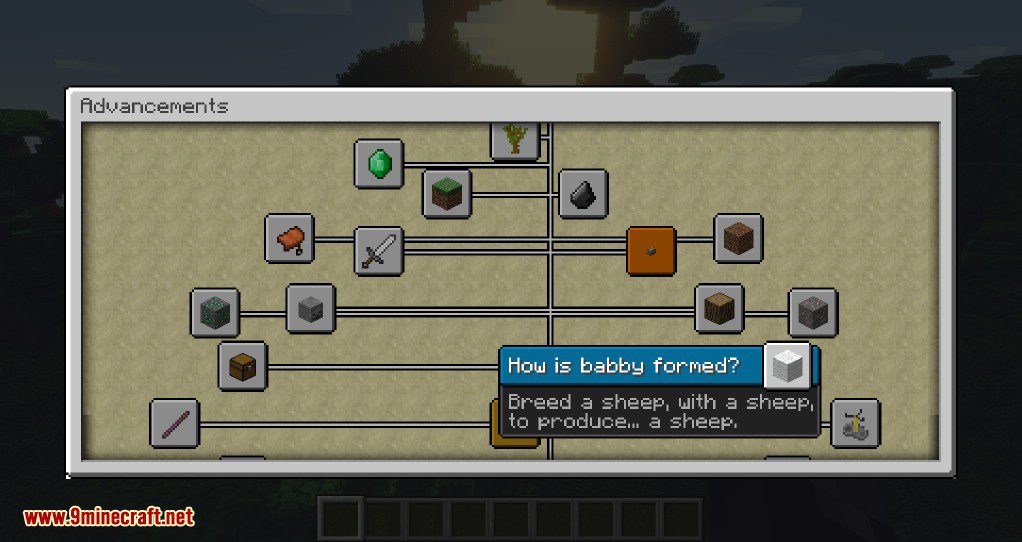

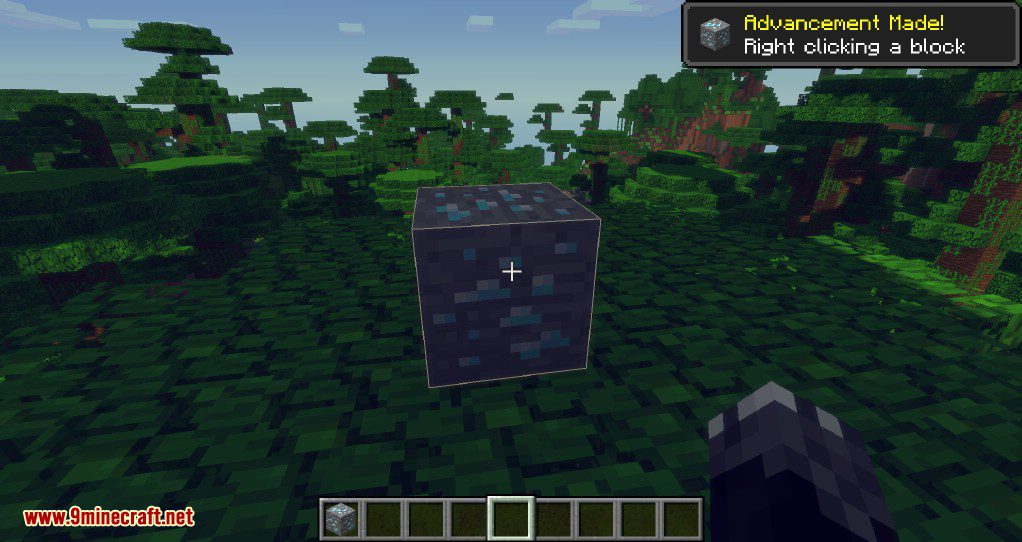
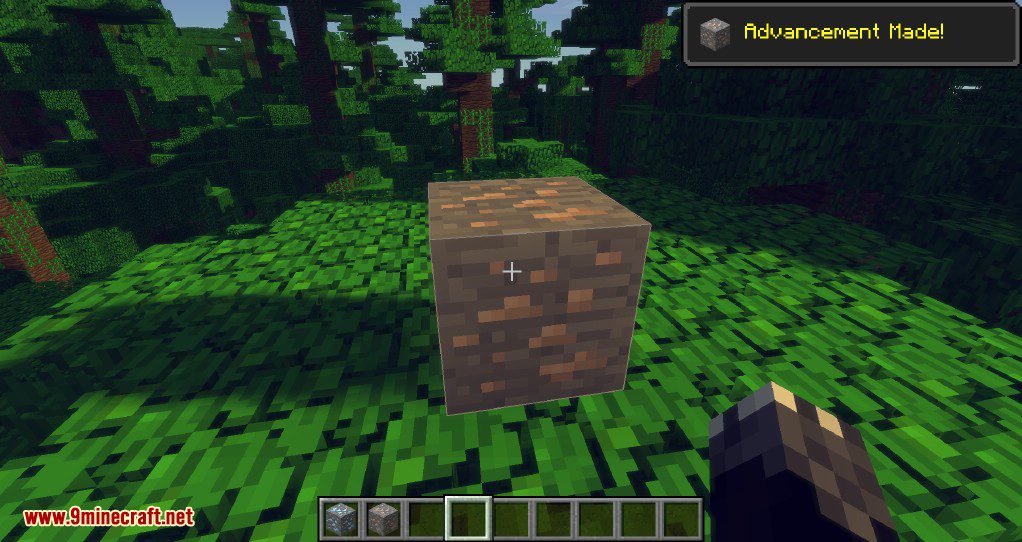
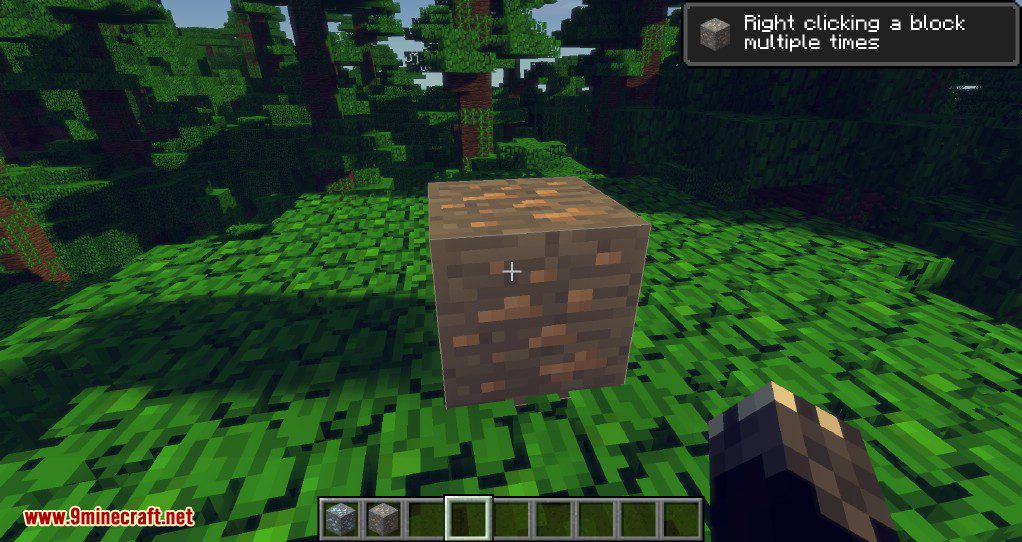

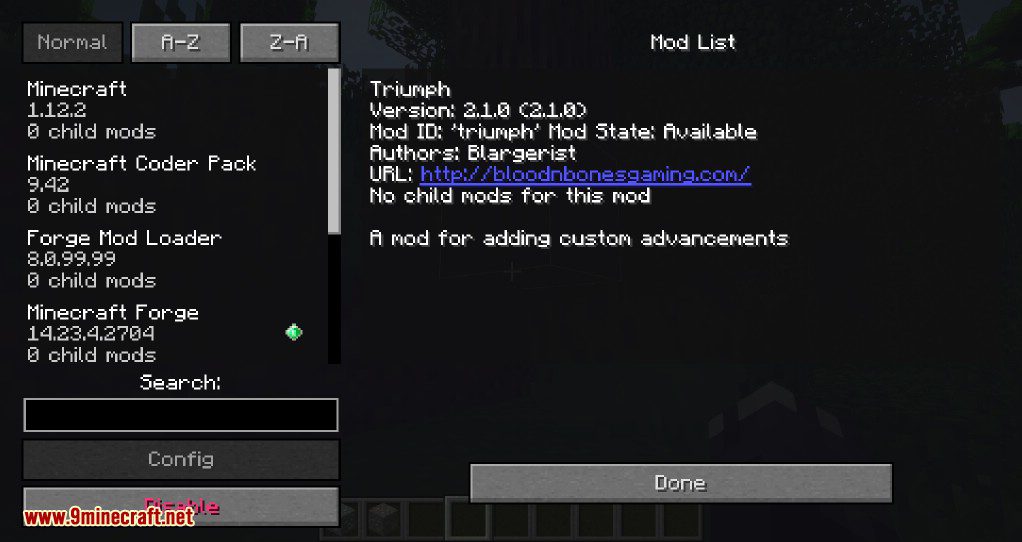
Requires:
How to install:
How To Download & Install Fabric Mods
Triumph Mod 1.12.2 Download Links
For Minecraft 1.7.10
For Minecraft 1.12.2, 1.12.1, 1.12
Click to rate this post!
[Total: 0 Average: 0]


