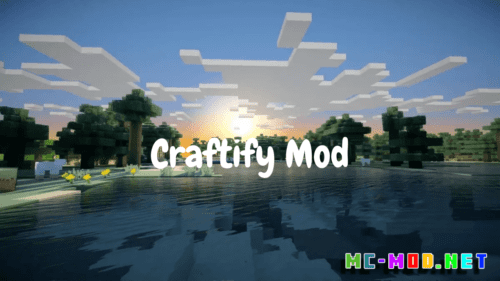Villager Trade Tables Mod 1.12.2 (Like Loot Tables but for Villager Trading)
Villager Trade Tables Mod 1.12.2 is a Minecraft mod to manipulate villager trades using JSON files. This mod allows you to create new villager professions and careers, and add or remove trades. The mod comes with several new trades and a few new villagers to help get you started.

Features:
Create new Villagers: Create entirely new villager professions, or add new careers for existing professions, or your custom ones.
Create new Trades and remove existing ones: The mod makes it easy to add your own trades, or remove trades you don’t like, with more flexibility for different trade options than vanilla Minecraft includes. The mod supports trading items with metadata and NBT data, items with random potion or enchantment effects, multiple choice trades and trades with a percentage chance of occuring.
I wanted to make a mod that expanded on villager trading, but I didn’t want to hard code the trades that I thought should be added – I wanted to give other people the ability to do that themselves.
So using the syntax of the summon command and the NBT schema that Minecraft uses to store trades as a starting point, I built a mechanism to write the trades into JSON files and then use those JSON files to modify the Forge Villager Registry. This way, these trades can be applied to every new villager of that career that’s added to the game.
So here’s the JSON for a Fletcher that buys flint and feathers as well as their standard trades:
{
Profession:"minecraft:farmer", Career:"fletcher",
Offers:{
Recipes:[
{action:"add", buy:{id:"minecraft:feather",Count:{min:15,max:20}},sell:{id:"minecraft:emerald",Count:1},CareerLevel:3},
{action:"add", buy:{id:"minecraft:flint",Count:{min:16,max:24}},sell:{id:"minecraft:emerald",Count:1},CareerLevel:3}
]
}
}
And here he is in action:
This is a Fletcher
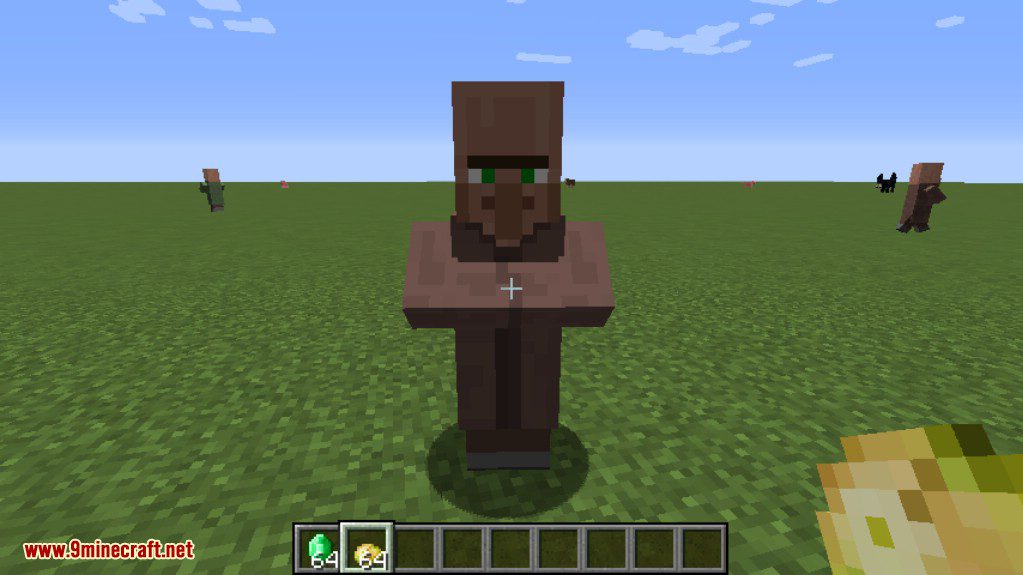
This Fletcher buys Flint and FeathersIt turns out that the only difference between a Nitwit and any other villager is that a Nitwit doesn’t have any default trades. That’s easily solved:
{
Profession:"minecraft:nitwit", Career:"nitwit",
Offers:{
Recipes:[
{action:"add", buy:{id:"minecraft:poisonous_potato",Count:{min:15,max:19}},sell:{id:"minecraft:emerald",Count:1},CareerLevel:1}
]
}
}

This is a Nitwit

This Nitwit buys Poisionous Potatoes
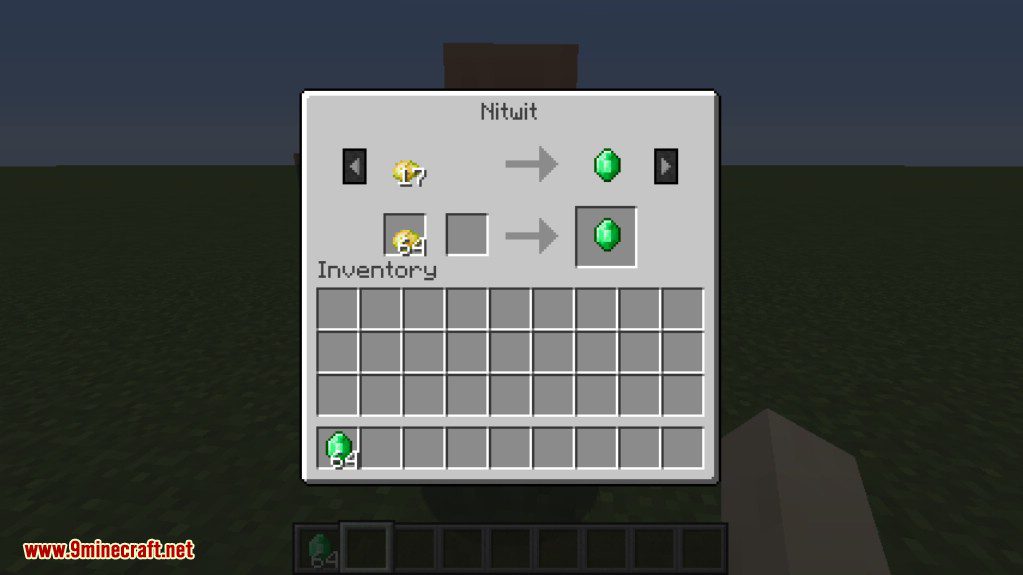
It’s also pretty simple to add custom villager professions – all you need to do is give it a name, a texture file, and a career.
This is the code to add the villager
{
profession: {
name: "vtt:tinkerer",
texture: "vtt:textures/entity/villager/tinkerer.png",
zombieTexture: "minecraft:textures/entity/zombie_villager/zombie_farmer.png"
},
careers: [
"tinkerer"
]
}
And this is the code for his trades
{
Profession: "vtt:tinkerer", Career:"tinkerer",
Offers:{
Recipes:[
{action:"add", buy:{id:"minecraft:emerald",Count:{min:8,max:12}},sell:{id:"minecraft:repeater",Count:1},CareerLevel:1}
]
}
}
This is a Tinkerer

This Tinkerer sells Redstone Repeaters

Here’s a complete list of the trades included in the mod by default:
Farmer
- Buys beetroot at level 1 at 15-19 per emerald
Fisherman
- Sells fishing rods at level 2 for 2-3 emeralds
- Sells enchanted fishing rods at level 3 for 7-8 emeralds
Shepherd
- Sells enchanted shears at level 3 for 12-15 emeralds
Fletcher
- Buys flint at level 1 for 15-20 per emerald
- Buys feathers at level 1 for 15-20 per emerald
- Sells enchanted bows at level 3 for 12-15 emeralds
Armorer
- 25% chance of each of the following:
- Sells enchanted diamond helmets at level 3 for 10-12 emeralds
- Sells enchanted diamond chestplate at level 3 for 16-19 emeralds
- Sells enchanted diamond leggings at level 3 for 14-17 emeralds
- Sells enchanted diamond boots at level 3 for 8-10 emeralds
Tool Smith
- Sells enchanted diamond shovels at level 3 for 9-12 emeralds
Butcher
- Buys raw beef at level 1 for 14-18 per emerald
- Buys raw mutton at level 1 for 14-18 per emerald
- Buys raw rabbit at level 1 for 14-18 per emerald
- Sells cooked beef at level 2 for 5-7 emeralds
- Sells cooked mutton at level 2 for 5-7 emeralds
- Sells cooked rabbit at level 2 for 6-8 emeralds
Leatherworker
- Buys rabbit hide at level 1 for 18-24 emeralds
Nitwit
- Buys poisionous potatoes at level 1 for 15-19 per emerald
Brewer (Yellow Robe)
- Buys sugar at level 1 for 18-22 per emerald
- Buys brown mushrooms at level 1 for 15-19 per emerald
- Trades one carrot and one emerald at level 1 for one golden carrot
- Trades one melon slice and one emerald at level 1 for one glistering melon
- Sells puffer fish at level 1 for 3-5 emeralds
- Buys gunpowder at level 2 for 18-22 per emerald
- Buys spider eyes at level 2 for 12-16 per emerald
- Sells magma cream at level 2 for 3-5 emeralds
- Sells ghast tears at level 2 for 6-8 emeralds
- Sells fermented spider eyes at level 2 for 4-6 emeralds
- Sells a random potion at level 3 for 3-5 emeralds
- Sells 8-16 tipped arrows with a random effect at level 3 for 3-5 emeralds
Redstoner (Red Robe)
- Buys wooden planks at level 1 for 15-20 per emerald
- Buys stone at level 1 for 12-16 per emerald
- Sells 8-10 stone buttons or 10-12 wooden buttons at level 1 for 1 emerald
- Sells 4-6 levers at level 1 for 1 emerald
- Sells 4-5 stone pressure plates or 5-6 wooden pressure plates at level 1 for 1 emerald
- Sells 3-5 tripwire hooks at level 1 for 1 emerald
- Buys quartz at level 1 for 15-20 per emerald
- Sells redstone repeaters at level 2 for 8-12 emeralds
- Sells redstone comparators at level 2 for 10-16 emeralds
- Sells daylight sensors at level 2 for 10-16 emeralds
Tinkerer (Blue Robe)
- No trades
Necromancer (Purple Robe – New Career for Priest Villagers)
- Trades one zombie skull and 8-12 emeralds at level 1 for one zombie spawn egg
- Trades one skeleton skull and 8-12 emeralds at level 1 for one skeleton spawn egg
- Trades one creeper skull and 8-12 emeralds at level 1 for one creeper spawn egg
Screenshots:
This is not a Cleric. This is a Necromancer.

This Necromancer trades Mob Heads for Spawn Eggs.

These are Custom Villagers

This Brewer sells Potions and Tipped Arrows
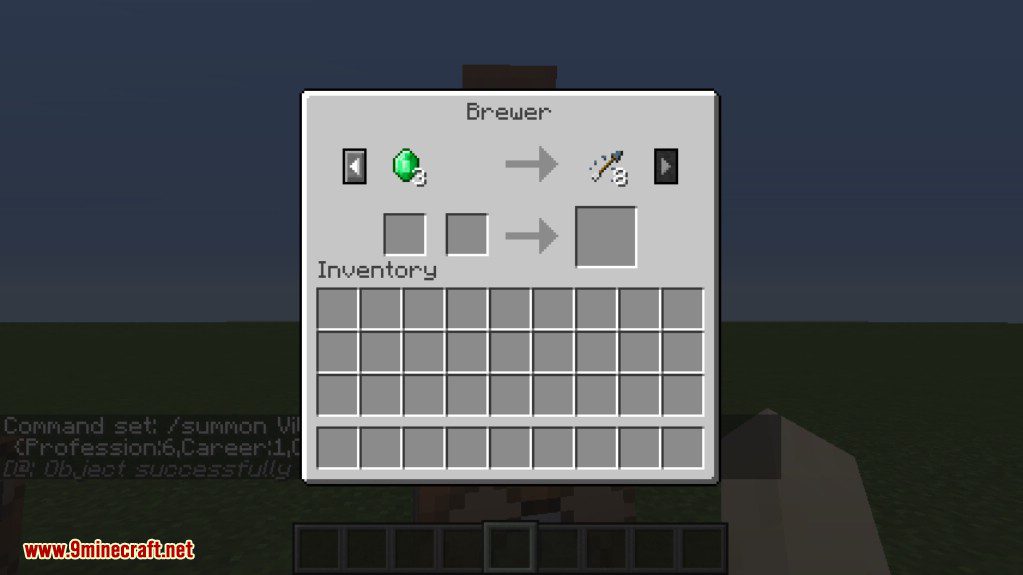
This Redstoner Sells Redstone Components
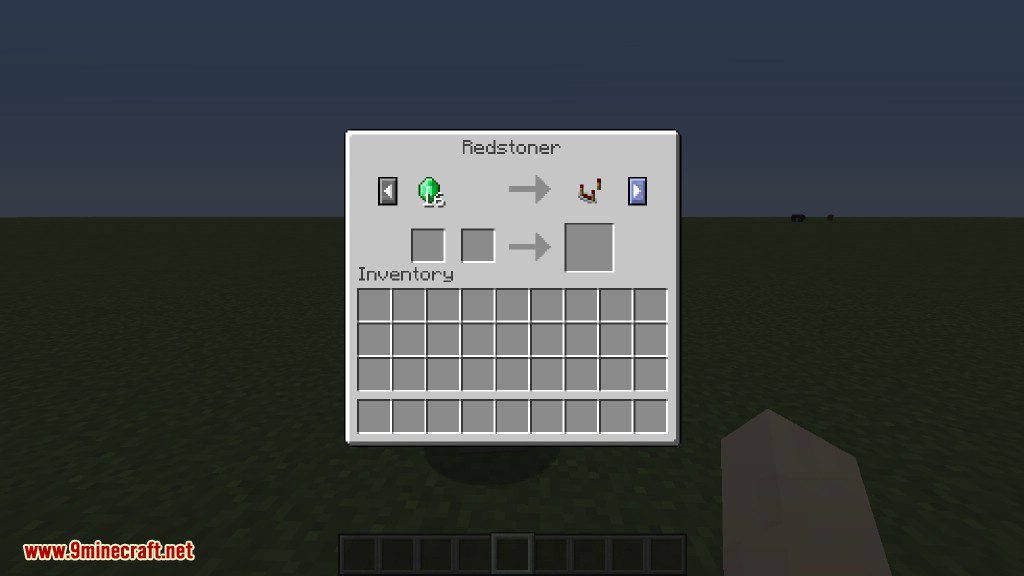
This Tinkerer sells Scaffolding from Immersive Engineering
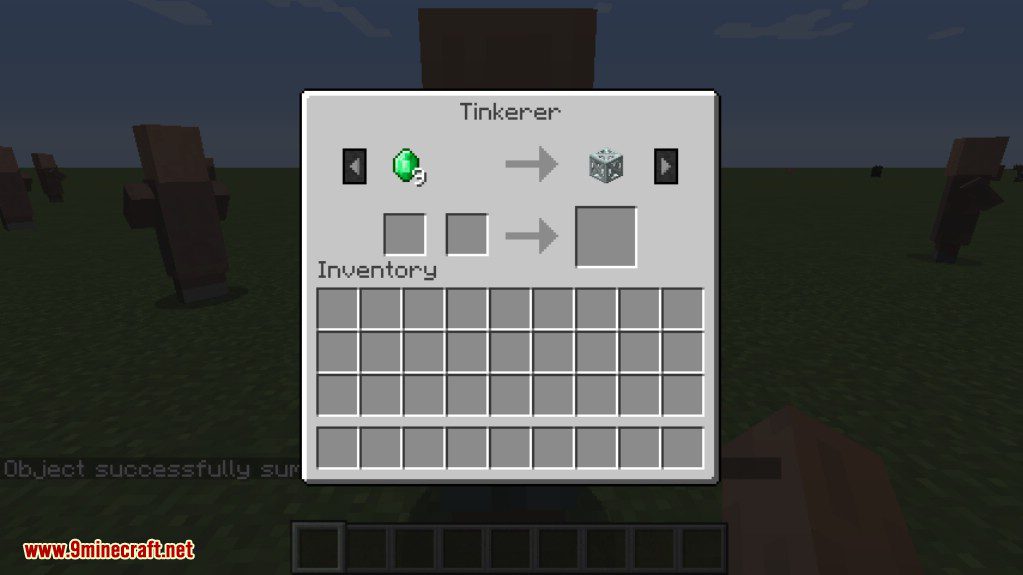
Baby Custom Villagers.

Villager Trade Tables Mod Wiki Page:
Requires:
How to install:
How To Download & Install Mods with Minecraft Forge
How To Download & Install Fabric Mods
Villager Trade Tables Mod 1.12.2 Download Links
For Minecraft 1.10.2
For Minecraft 1.11.2, 1.11