WeatherMan Plugin (1.12.2) – Bukkit, Spigot, Paper
91
views ❘
September 5, 2022
❘
WeatherMan Plugin (1.12.2) allows you to change biomes and repopulate areas ingame with commands, magic-wand and a sign, controlled by redstone power. WorldEdit selections and WorldGuard regions supported.

Features
- Change biomes (you can use: commands, wands, signs, WorldEdit selections and WorldGuard regions)
- Repopulate area according to biome that was previously changed
- Control weather locally: for player, for region, for biome and for whole world.
- Grow trees or cut them off using special wands
- Control biome changing (toggle two biomes) with sign controlled by redstone power.
- Check biome in a your location or inform you about biome changing while you traveling
- Preventing snow-forming and ice-forming in defined biomes.
Commands
General commands:
- /wm help – display help and command list
- /wm check – check biome in player location
- /wm info – toggle walk-info mode (inform player when he moves from one biome to another)
- /wm list [tree | biome name mask] – list avaliable biome types (or tree types)
- /wm wand [biome: radius: tree: – toggles wand mode or configure wand parameters
- /wm give – give defined wand (brush)
Terramorphing commands
- /wm set|replace|populate – set biome in area, replace biome in area, repopulate area. More info about this commands you can find here.
Weather commands (console not supported yet)
- /wth player <rain|clear|remove> – set personal player weather to rain, clear or remove settings
- /wth region <rain|clear|remove> – set weather in region to rain, clear or remove settings
- /wth biome <rain|clear|remove> – set weather in biome to rain, clear or remove settings
- /wth world <rain|clear|remove> – set weather in biome to rain, clear or remove settings
- /wth <player|region|biome|world> – list the players, regions, biomes, worlds where weather states are changed
Local time commands
- /wtm player [ <HH:MM|day|night|remove>] — configure player personal time
- /wtm region [ <HH:MM|day|night|remove>] — configure local region time
- /wtm biome [ <HH:MM|day|night|remove>] — configure local biome time
- /wtm world [ <HH:MM|day|night|remove>] — configure local world time
Permissions
- weatherman.basic – allows to use commands /wm help, /wm check, /wm list
- weatherman.cmdbiome – allows to use command /wm set and /wm fill
- weatherman.sign – allows to create [biome] signs
- weatherman.wandbiome – allows to use wand and commands /wm wand, /wm radius, /wm biome
- weatherman.config – allows to setup plugin with command /wm cfg
- weatherman.weather – allows to use local weather command /wth
- weatherman.time – allows to use local time command /wtm
Screenshots:

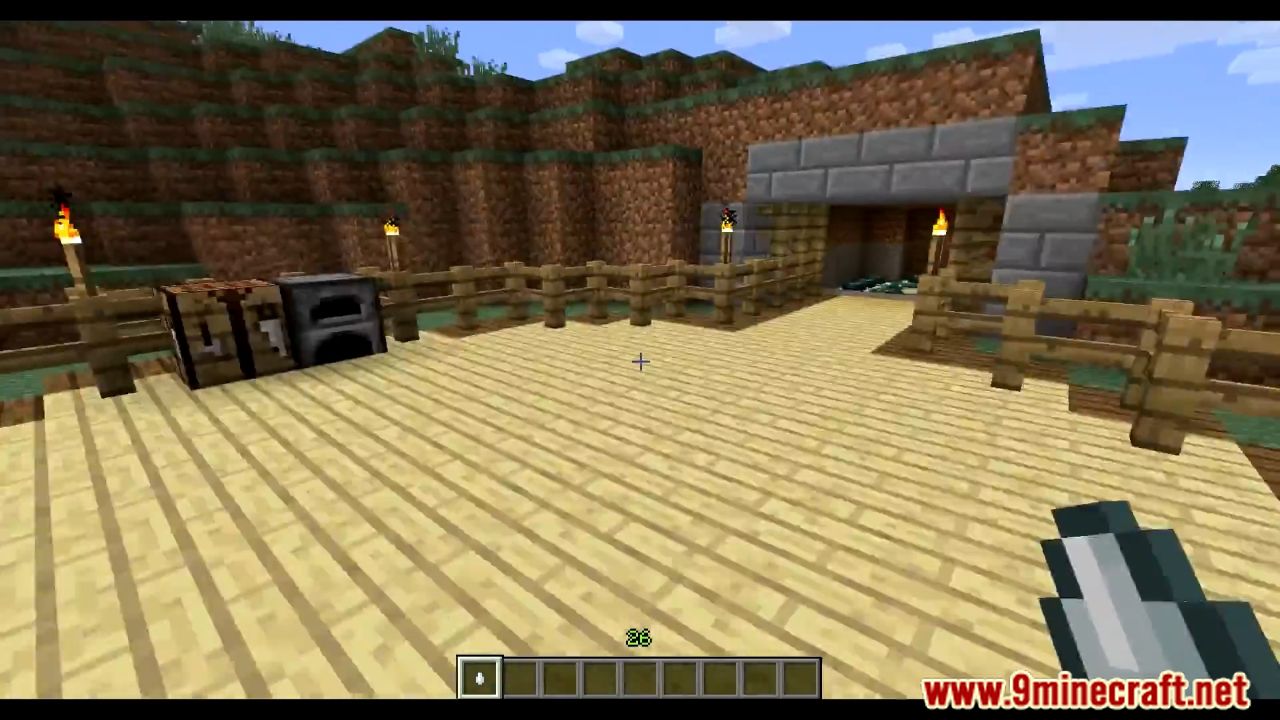




How to install:
- Download a plugin of your choice.
- Place the .jar and any other files in your plugins directory.
- Run the server and wait for it to fully load.
- Type stop in your Minecraft server console to bring the server to a clean stop.
- Run the server.
- All done! Your plugin should be installed and ready to be used.
WeatherMan Plugin (1.12.2) Download Links
For Minecraft Bukkit 1.12
Click to rate this post!
[Total: 0 Average: 0]
