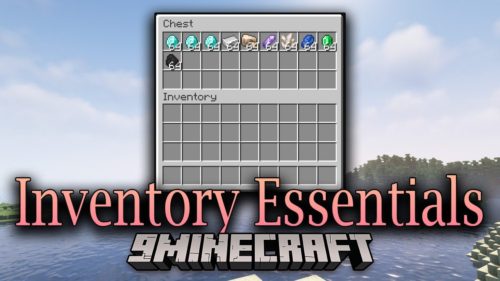Worldgen Revisited Mod (1.20.1, 1.19.4)
Worldgen Revisited Mod (1.20.1, 1.19.4) is a comprehensive modification that reimagines the world generation process in Minecraft. Going beyond the standard terrain features, this mod introduces a wide array of customizable options, biomes, and structures, offering players a fresh and dynamic canvas to explore. With an emphasis on diversity and player agency, the Worldgen Revisited Mod transforms the very fabric of Minecraft worlds.
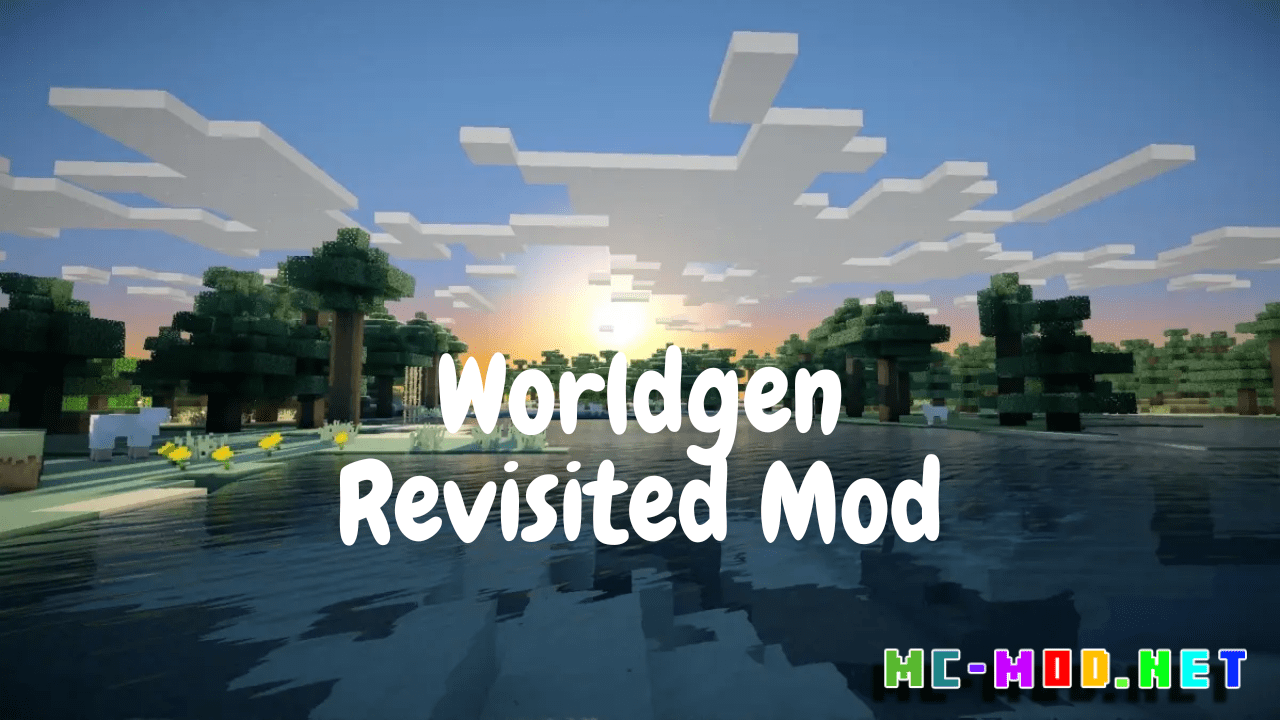
Features:
- Customizable Biomes: Say goodbye to the standard biomes of Minecraft, as the Worldgen Revisited Mod introduces a wealth of new, customizable biomes. From lush tropical paradises to eerie mystical realms, players can tailor their world to match their desired aesthetic.
- Dynamic Terrain Features: The mod goes beyond traditional terrain generation, incorporating dynamic features that create a more immersive and visually appealing landscape. Discover towering mountain ranges, expansive caves, and other geological wonders that add a new layer of depth to your Minecraft world.
- Structures and Landmarks: Worldgen Revisited introduces a diverse range of structures and landmarks, adding points of interest throughout the world. Uncover ancient ruins, hidden villages, and fantastical structures that enrich the exploration experience.
- Custom Ore Distribution: Take control of resource distribution with customizable ore generation. Players can fine-tune the presence and distribution of ores, ensuring a balanced and engaging resource-gathering experience.
Commands:
- /worldgenrevisited generate [world_name]: Use the generate command to initiate the world generation process with the Worldgen Revisited Mod for a specified world. This command is crucial for creating a customized and dynamic Minecraft world.
- /worldgenrevisited reload: Reload the mod’s configurations and settings using the reload command. This command is useful for server administrators making changes to the Worldgen Revisited Mod’s features without restarting the server.
- /worldgenrevisited biome [biome_name] [player]: Administer the biome command to change a player’s current biome to a specified biome. This command allows players to experience different biomes without the need to explore extensively.
Screenshots:
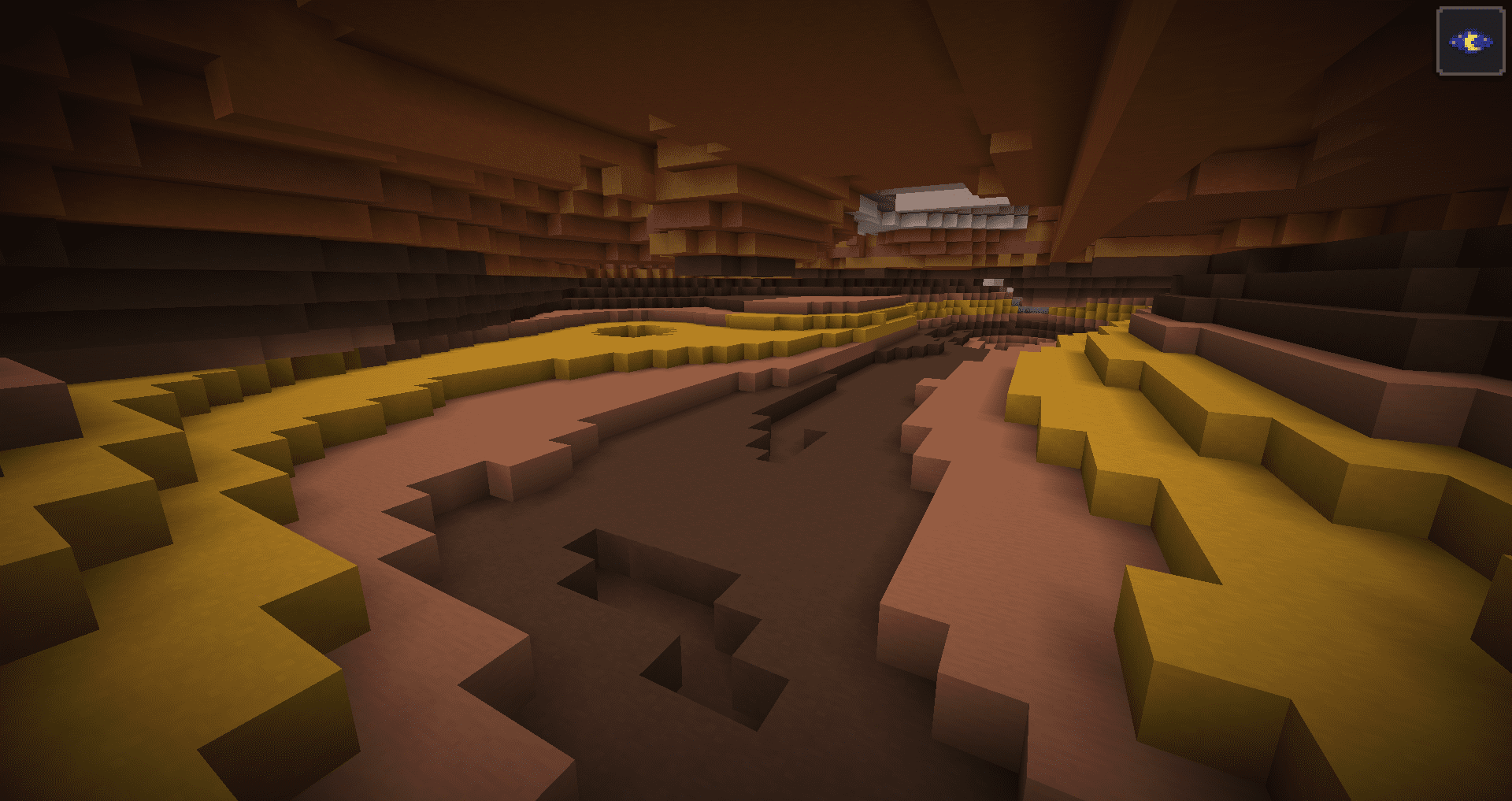
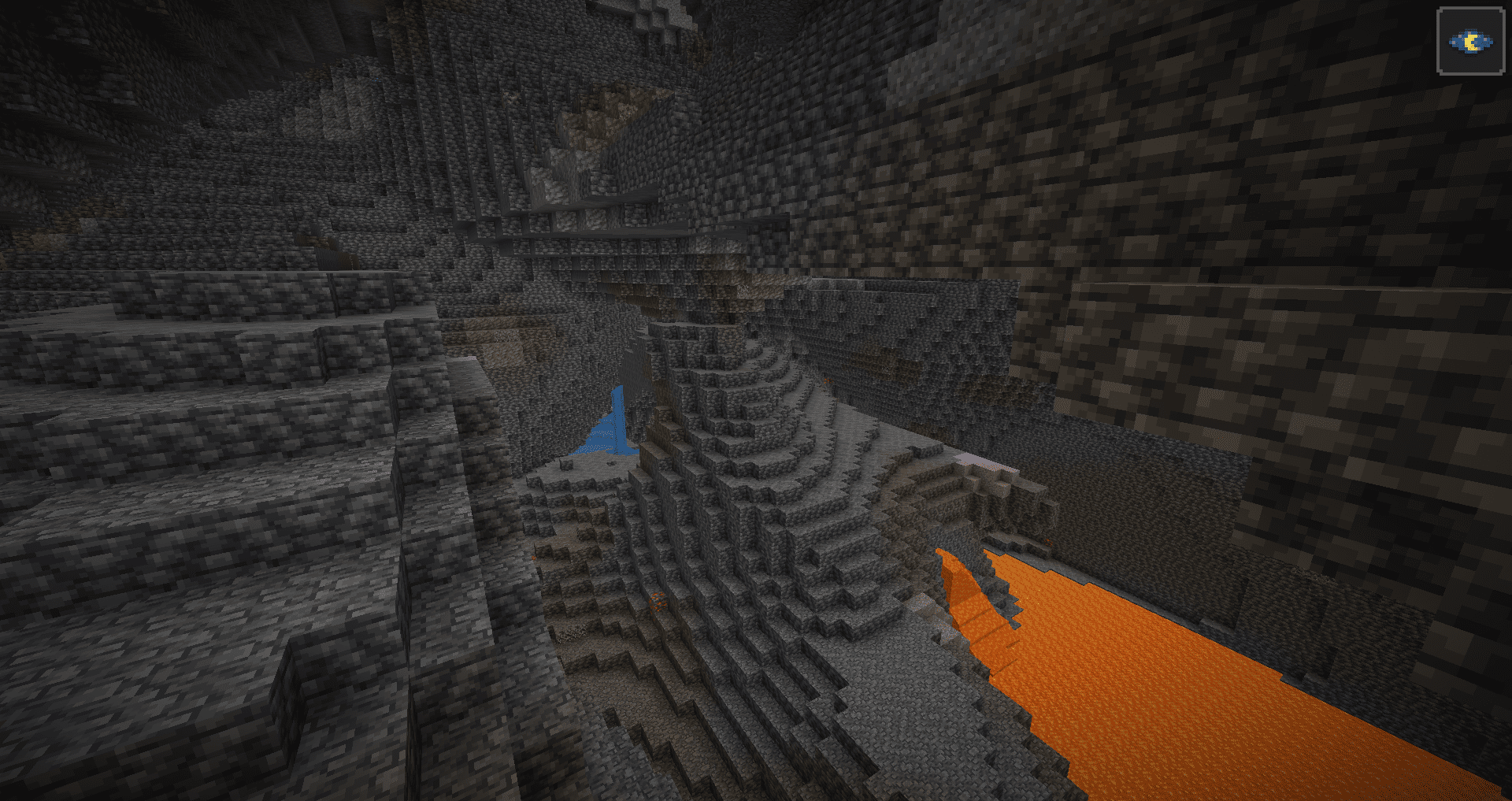
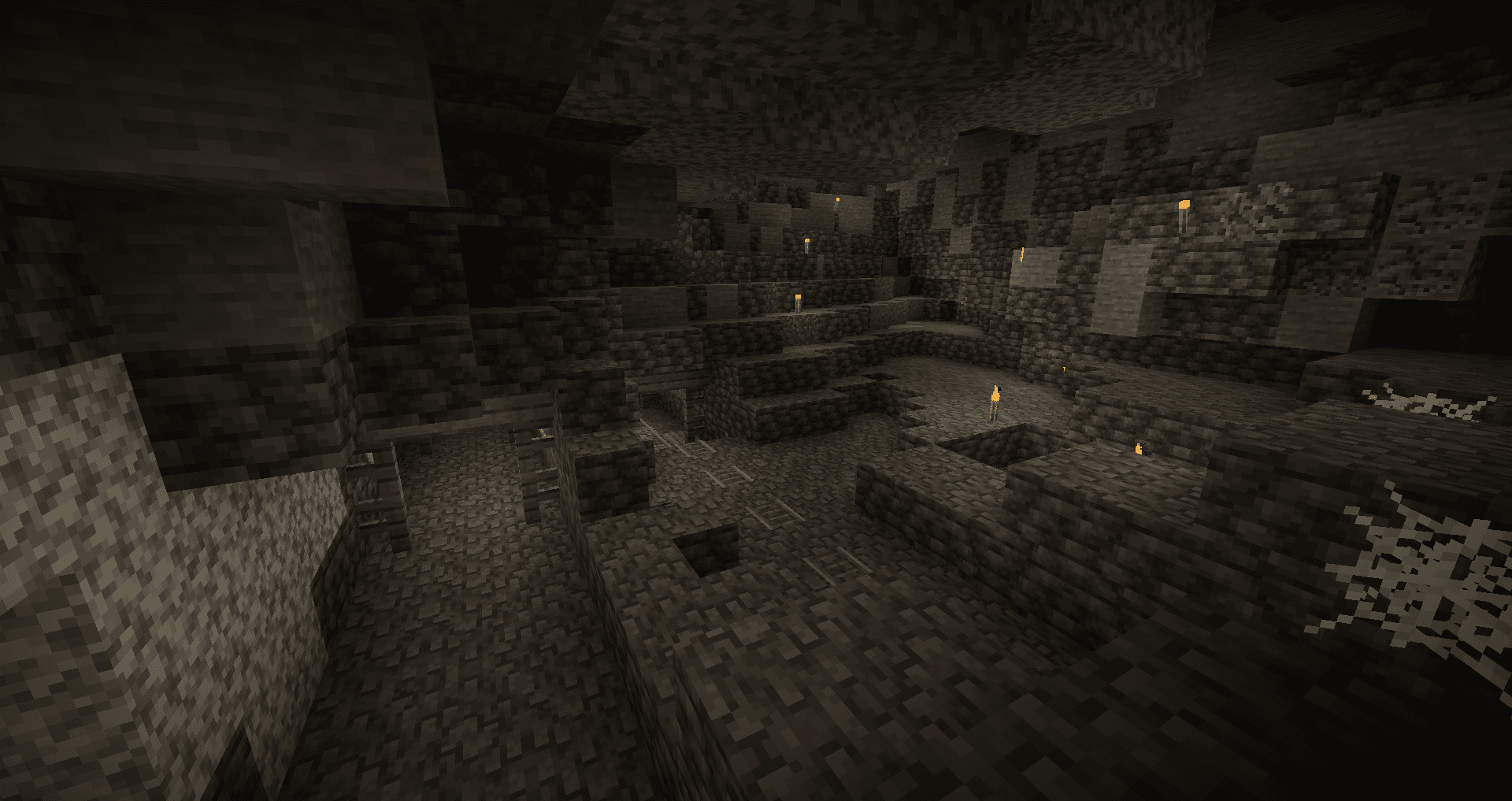
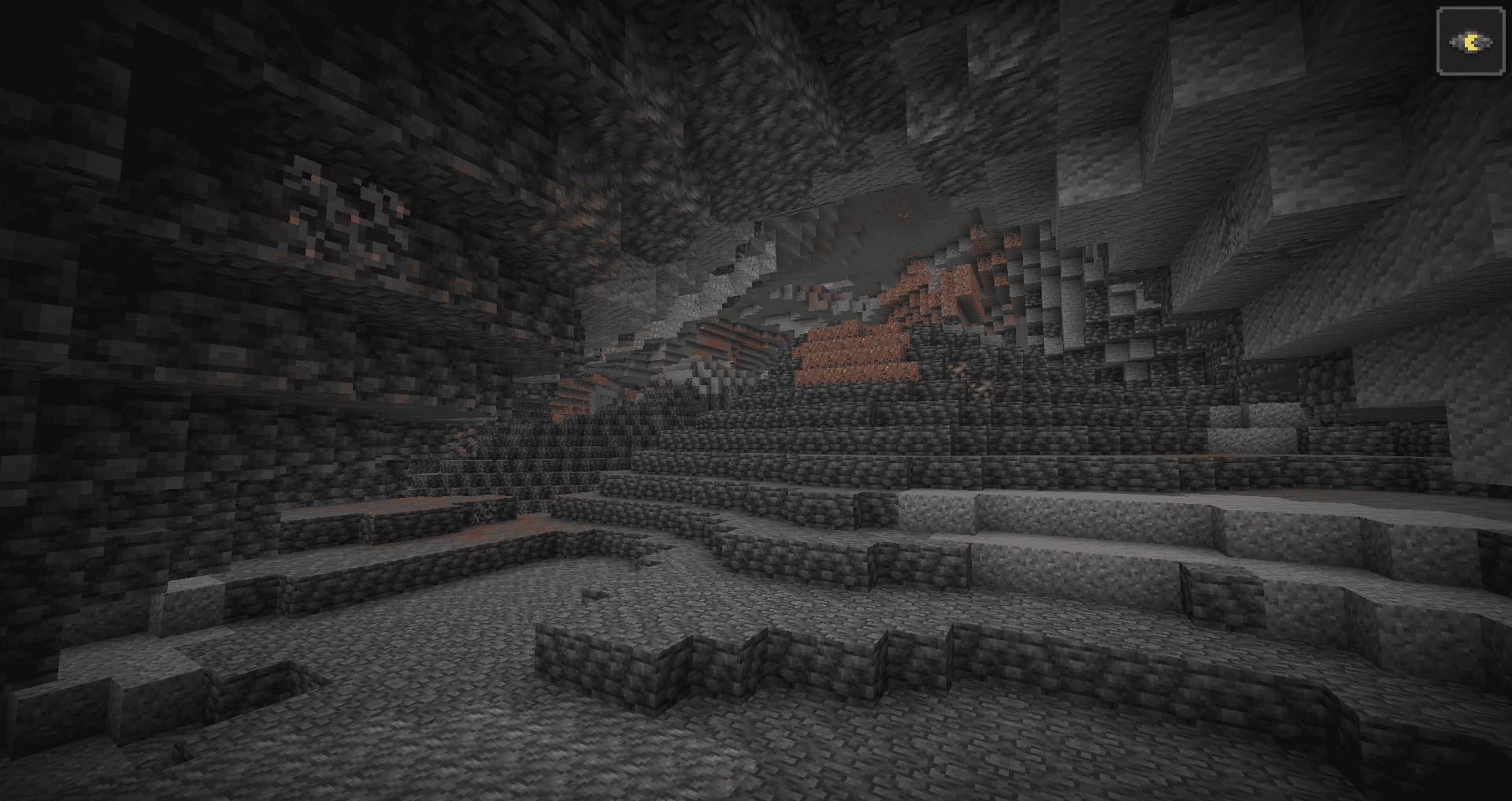
Requires:
How to install:
How To Download & Install Mods with Minecraft Forge
How To Download & Install Fabric Mods
Don’t miss out today’s latest Minecraft Mods
Worldgen Revisited Mod (1.20.1, 1.19.4) Download Links
For Minecraft 1.18.2
Forge version: Download from Server 1
For Minecraft 1.19.2
Forge version: Download from Server 1
For Minecraft 1.19.4
Forge version: Download from Server 1
For Minecraft 1.20.1
Forge/NeoForge version: Download from Server 1
Click to rate this post!
[Total: 0 Average: 0]