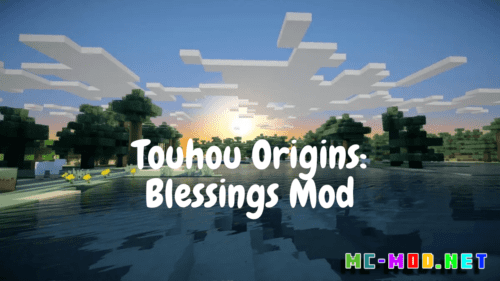CustomHud Mod (1.19.4, 1.18.2)
CustomHud Mod (1.19.4, 1.18.2) transforms your Minecraft interface, offering a personalized and dynamic heads-up display (HUD) that caters to your individual preferences. With an array of customizable features, this mod empowers players to fine-tune their gaming experience by adjusting key elements like health bars, status indicators, and hotbar layouts. Say goodbye to the one-size-fits-all approach as CustomHud puts you in control, allowing you to design an interface that complements your playstyle and enhances immersion in the blocky world of Minecraft.

Features:
- CustomHud is a highly configurable variable-based text HUD. While there’s mods that also add text HUDS or allow you to customize the F3 debug screen, they aren’t fully customizable, their customization is mostly limited to colors and if a line/module is displayed or not. CustomHud allows you to put the data exactly where you want (in addition to full color support, including hex), and it does it with a “variable” type system.
- It also supports “conditionals”, where depending on the output of a variable you can pick what you want to show. {vsync} for example produced “true” or “false”, and when used in a conditional like {{vsync, “(vsync)”, “”}} then if vsync is true, it’ll display (vsync) but if it’s false, then it’ll display nothing.
Here’s a full example:
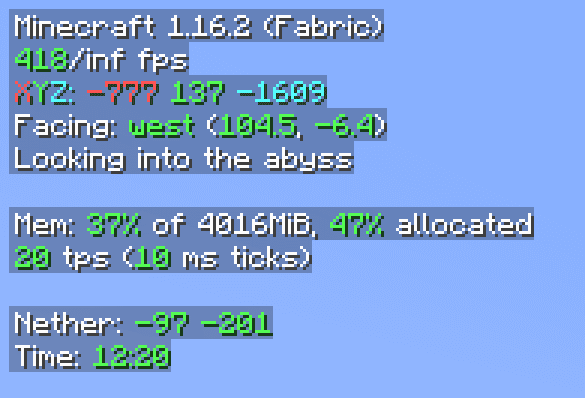
Requires:
How to install:
How To Download & Install Mods with Minecraft Forge
How To Download & Install Fabric Mods
Don’t miss out today’s latest Minecraft Mods
CustomHud Mod (1.19.4, 1.18.2) Download Links
For Minecraft 1.16.5
Forge version: Download from Server 1
For Minecraft 1.18.2
Forge version: Download from Server 1
For Minecraft 1.19.2
Forge version: Download from Server 1
For Minecraft 1.19.4
Forge version: Download from Server 1