Evoker UI Pack V2 (1.19, 1.18) – Amazing UI, Mod Menu, FPS Boost
2,182
views ❘
September 18, 2022
❘
Evoker UI Pack V2 (1.19, 1.18) can no longer increase FPS because the Render Dragon engine destroyed the pack’s optimizer (fixed in V2). But in return, this client can be said to be the best client ever because it updates many very cool things.
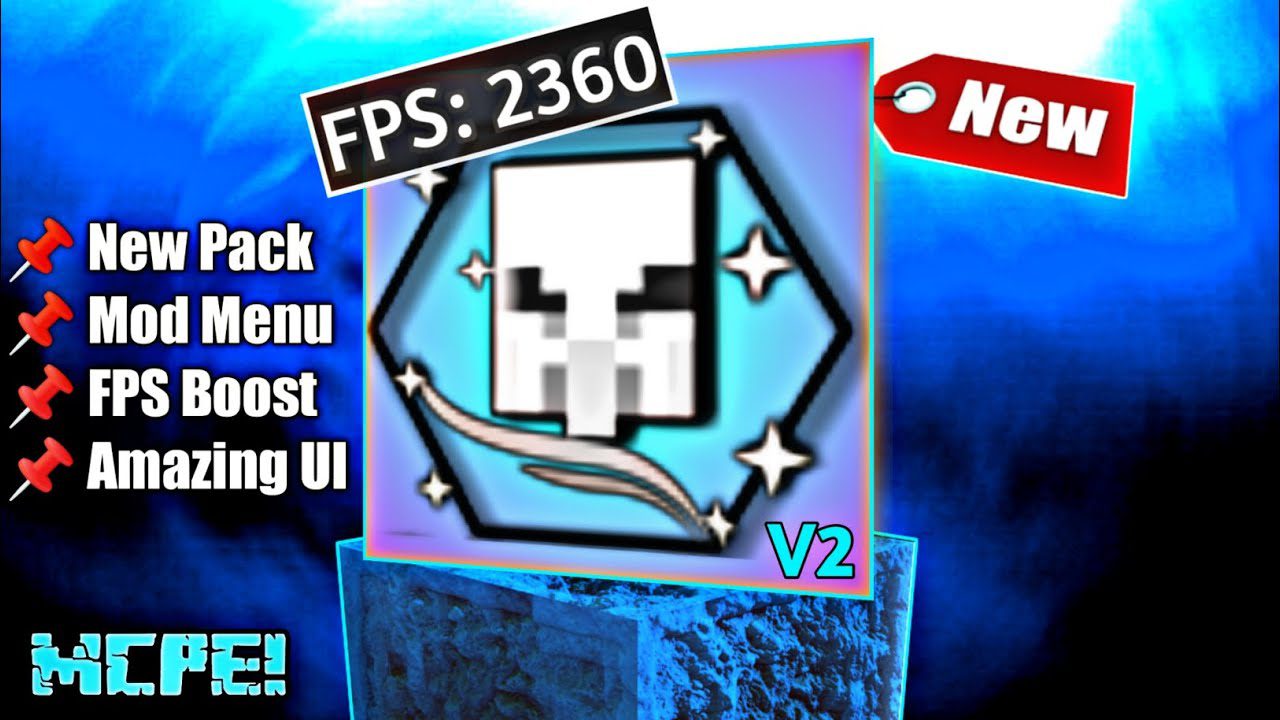
Features:
- Vex Wings & Evoker Paper Doll
- Easy to aim Hitbox
- Keystrokes, CPS Counter, Status, Compass Hud
- Music Mods
How to disable and enable Keystrokes and other mods:
- Mobile: Press the Mods button ( F8 ) next to the Hotbar
- PC: Press the F8 key on the computer keyboard
Screenshots:
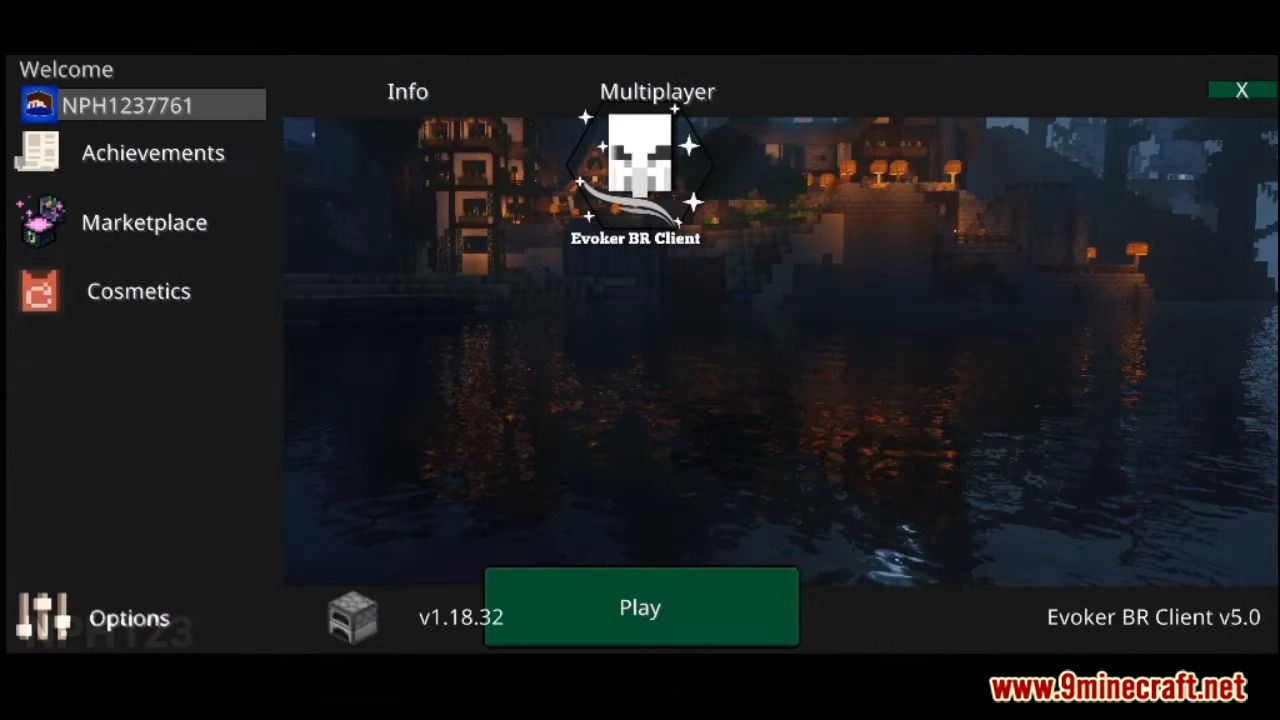







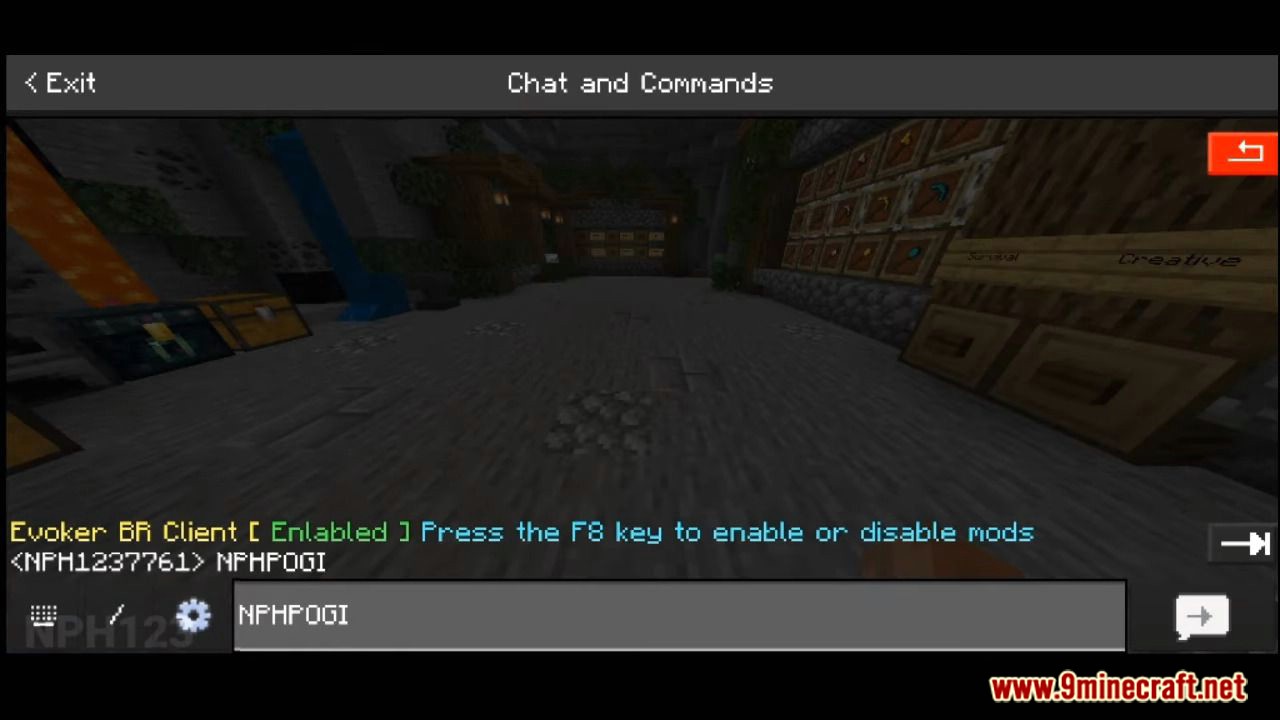
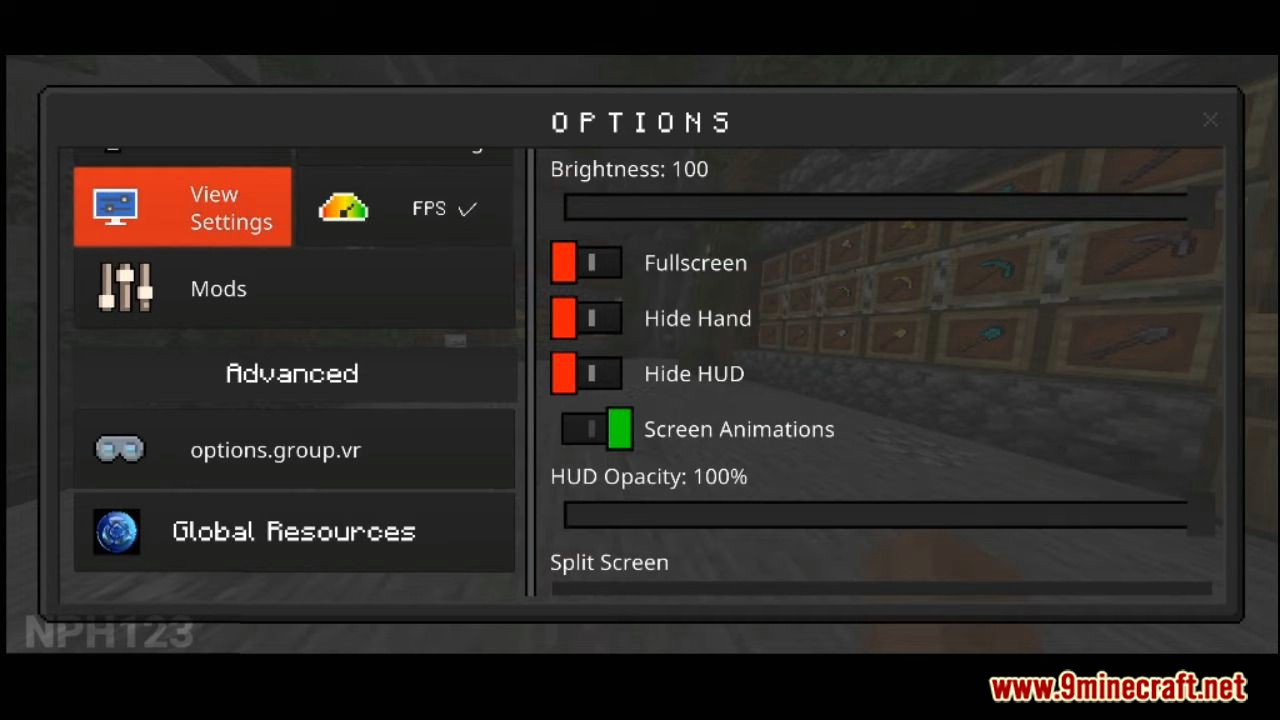
How to install:
How To Install Mod / Addon on Minecraft PE
How To Install Texture Packs on Minecraft PE
How To Install Map on Minecraft PE
Evoker UI Pack V2 (1.19, 1.18) Download Links
You may also like
For MCPE/Bedrock 1.19, 1.18
Click to rate this post!
[Total: 4 Average: 3]
