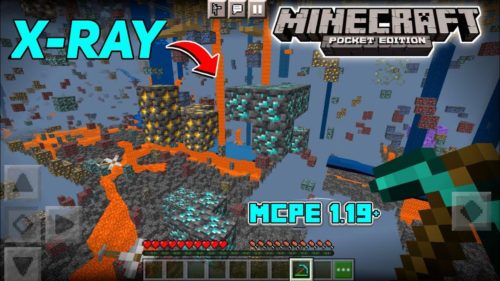MultiPixel Texture Pack (1.20, 1.19) – MCPE/Bedrock Edition
312
views ❘
October 14, 2023
❘
MultiPixel Texture Pack (1.20, 1.19) offers high-definition textures at 32x resolution, introducing a brand-new visual experience. It’s an excellent choice for those seeking to enhance Minecraft’s aesthetics while preserving its classic style. The MultiPixel Texture Pack serves as an enhancement to the default texture pack, surpassing the standard 16×16 pixel resolution with its double resolution, making it twice as refined as the latest Minecraft textures.
![]()
Features:
- High-Definition Textures: The pack offers 32×32 pixel textures, providing a more detailed and visually appealing look to the game.
- Enhanced Aesthetics: It elevates the graphics and aesthetics of Minecraft while preserving the game’s original style, making it a great choice for players who want a visual upgrade without straying too far from the vanilla experience.
- Improved Default Textures: MultiPixel Texture Pack serves as an enhancement to the default textures, offering a more refined and polished version.
- Compatibility: It’s designed to be compatible with the specified Minecraft versions (1.20 and 1.19), ensuring that players can enjoy the enhanced visuals without compatibility issues.
- Unique Art Style: The textures in the pack are distinct and original, providing a fresh and unique visual style that sets it apart from other texture packs.
- Attention to Detail: The increased resolution allows for finer details in blocks, items, and in-game elements, creating a more immersive gameplay experience.
- Aesthetic Consistency: While improving the game’s visuals, the MultiPixel Texture Pack aims to maintain a consistent and harmonious aesthetic throughout the Minecraft world.
- Customization: Players can personalize their visual experience further by adjusting the texture pack settings to suit their preferences and playstyle.
- Ongoing Updates: The pack may receive updates and additional content over time, ensuring that it stays current and continues to enhance the Minecraft experience.
- Support for Multiple Versions: With compatibility for different Minecraft versions, players have flexibility in choosing when to use the MultiPixel Texture Pack, depending on their preferred gameplay version.
Screenshots:
![]()
![]()
![]()
![]()
![]()
![]()
![]()
![]()
![]()
![]()
![]()
![]()
![]()
![]()
![]()
![]()
How to install:
- Download MultiPixel Texture Pack
- Delete old version of MultiPixel.
- Open it by Minecraft.
- Settings > Global Resources > Resolution Setting > Choose Aspect you like.(Java Subpack & Fancy Subpack 1.18+ Only)
- Apply the resource pack.
- Reset Minecraft.
- Enjoy It!
MultiPixel Texture Pack (1.20, 1.19) Download Links
For MCPE/Bedrock 1.19, 1.18
For MCPE/Bedrock 1.20, 1.19
Click to rate this post!
[Total: 0 Average: 0]