TiC Tooltips Mod 1.7.10 (Tooltips to Tinkers’ Construct Tools)
54,086
views ❘
October 28, 2017
TiC Tooltips Mod 1.7.10 is a simple client-side add-on for Tinkers’ Construct Mod that adds relevant stats to all tool and tool part tooltips.
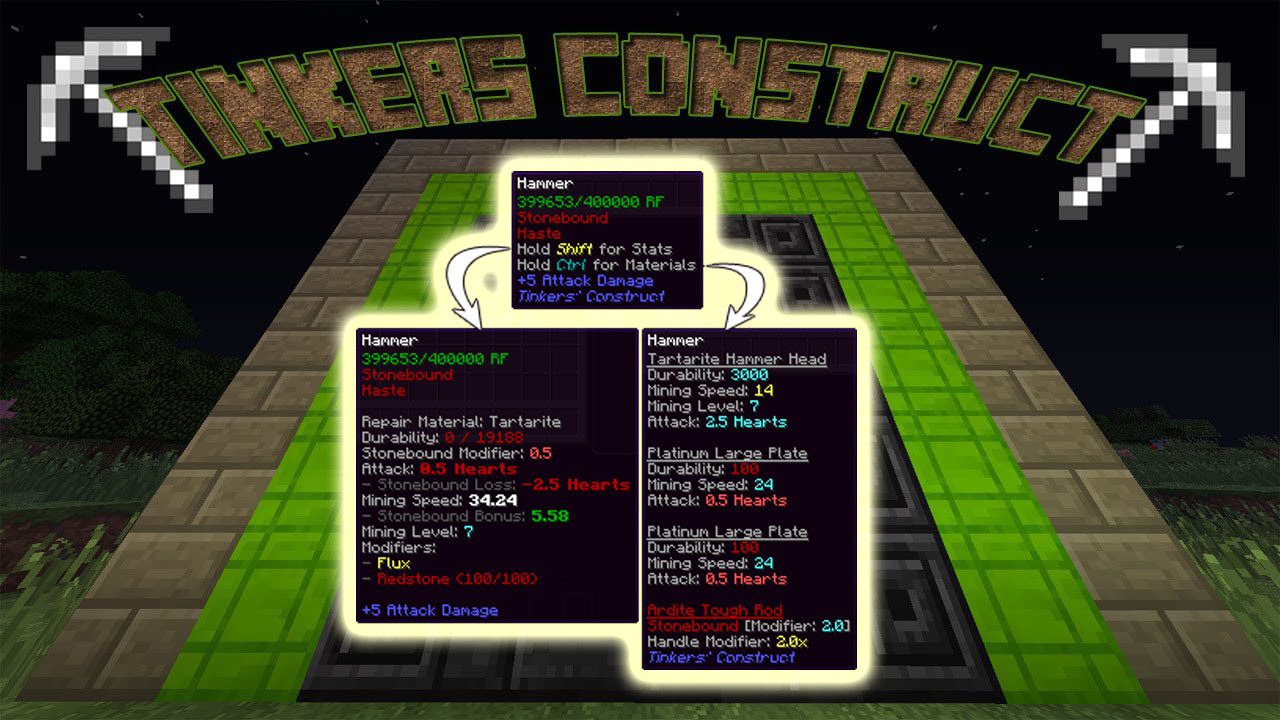
Supports ExtraTiC/Mariculture, only shows the relevant information for each part, and color-codes the statistics based on the min/max of each stat. Also integrates with Iguana Tweaks (which adds its own tooltips), fixing ExtraTiC part tooltips and adding/extending tooltips where applicable.
Screenshots:
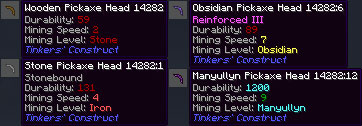
With ExtraTiC and Metallurgy:

Example tool tooltip:
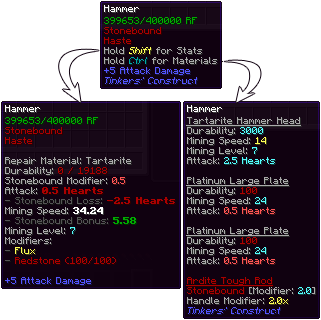
Requires:
How to install:
How To Download & Install Mods with Minecraft Forge
How To Download & Install Fabric Mods
Don’t miss out today’s latest Minecraft Mods
TiC Tooltips Mod 1.7.10 Download Links
For Minecraft 1.6.4
For Minecraft 1.7.2
For Minecraft 1.7.10
Click to rate this post!
[Total: 0 Average: 0]


