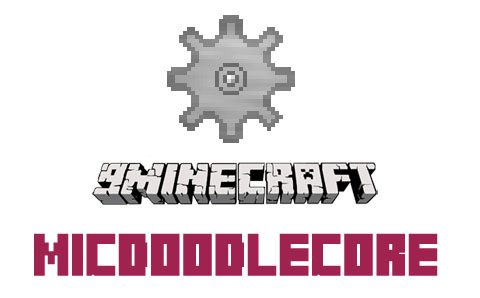VoxelMap Mod (1.19.2, 1.18.2) – Minimap in Minecraft
VoxelMap Mod (1.19.2, 1.18.2) was originally Zan’s minimap, a rather famous minimap mod created by Zaneris. VoxelMap is an in-game minimap mod with a few nice features. It displays waypoints (per dimension, and per multiverse world if the server is running voxelPlugin). It also displays mob (and player) icons, with optional helmets and player names. Waypoints can be edited or removed at any time, with an easy UI for picking their color. In SP (with commands enabled) or in MP with sufficient permissions, the user can teleport to any waypoint. Functions in the Nether. Has a handy cave mode. for underground exploration.

Screenshots:
![]()
Beacon mode: show waypoints in world

Cave Mode

Site of your last death marked on the map

Slopemap style for terrain

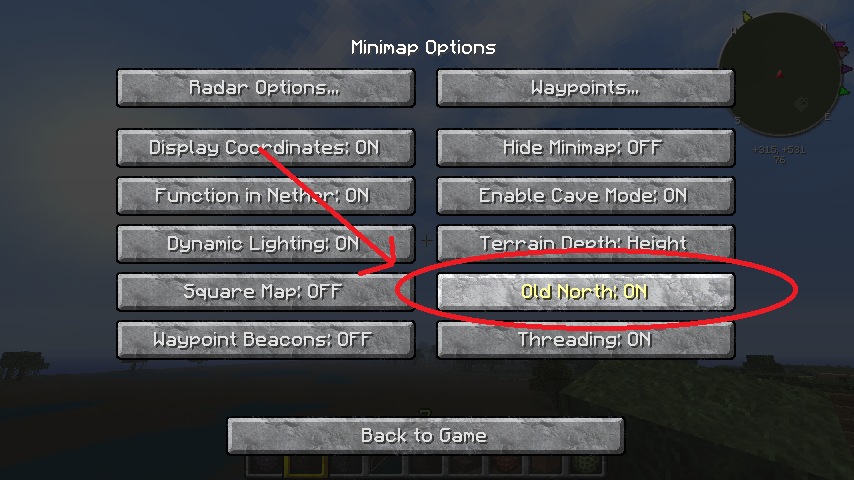

New Radar functionality

Old school squaremap (with waypoints)

Nethermap with waypoints
Requires:
Minecraft Forge (For Minecraft 1.12.2+)
LiteLoader (For Minecraft 1.7.10+)
Fabric Modloader (For Minecraft 1.14+)
Fabric API (For Minecraft 1.14+)
How to install:
How To Download & Install Mods with Minecraft Forge
How To Download & Install Fabric Mods
VoxelMap Mod (1.19.2, 1.18.2) Download Links
Other Versions:
For Minecraft 1.7.10
Liteloader version: Download from Server 3
For Minecraft 1.12.2
Forge version: Download from Server 1
For Minecraft 1.14.4
Fabric version: Download from Server 1
Forge version: Download from Server 1
For Minecraft 1.15.2
Fabric version: Download from Server 1
Forge version: Download from Server 1
For Minecraft 1.16.5
Fabric version: Download from Server 1
Forge version: Download from Server 1
For Minecraft 1.17
Fabric version: Download from Server 1
For Minecraft 1.18+
Visit the following link to use the replacement mod for the latest version of Minecraft: Xaero’s Minimap Mod