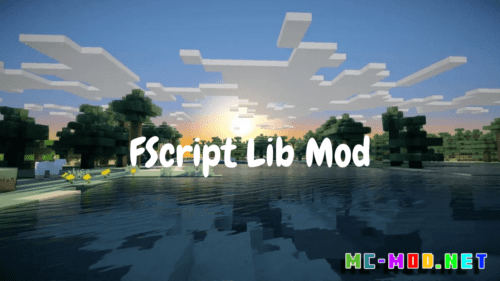Hyperbox Mod (1.20.1, 1.19.2)
Hyperbox Mod (1.20.1, 1.19.2) is a distinctive Minecraft mod that introduces a new dimension of gameplay. It allows players to create “hyperboxes,” which are essentially boxes within which players can construct and manipulate their own miniature worlds. These hyperboxes can exist independently of the main Minecraft world, providing a sandbox within a sandbox for players to explore and create.

Features:
- The mod allows players to create their own hyperboxes, providing a separate space for individual projects or experiments.
- Each hyperbox can have its own unique set of environmental conditions, including weather, time of day, and even gravity.
- Players can travel between different hyperboxes, allowing for a seamless transition between different project spaces.
- The Hyperbox Mod is compatible with other mods, allowing players to use it in conjunction with their favorite Minecraft mods.
Commands:
- /hyperbox create [name]: This command creates a new hyperbox with the specified name.
- /hyperbox enter [name]: This command allows the player to enter a hyperbox.
- /hyperbox leave: This command allows the player to leave the current hyperbox.
- /hyperbox delete [name]: This command deletes the specified hyperbox.
Screenshots:
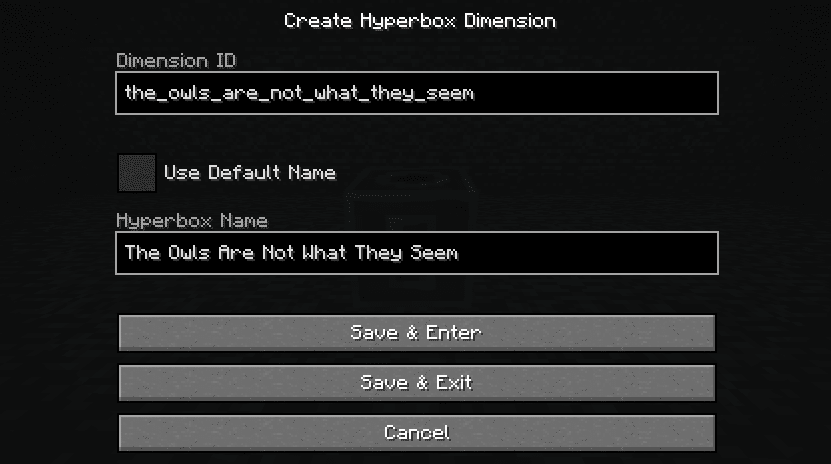
As of 1.19-3.0.0.0, hyperboxes prompt the user for a dimension id and hyperbox name when first used. IDs of existing hyperboxes cannot be used.
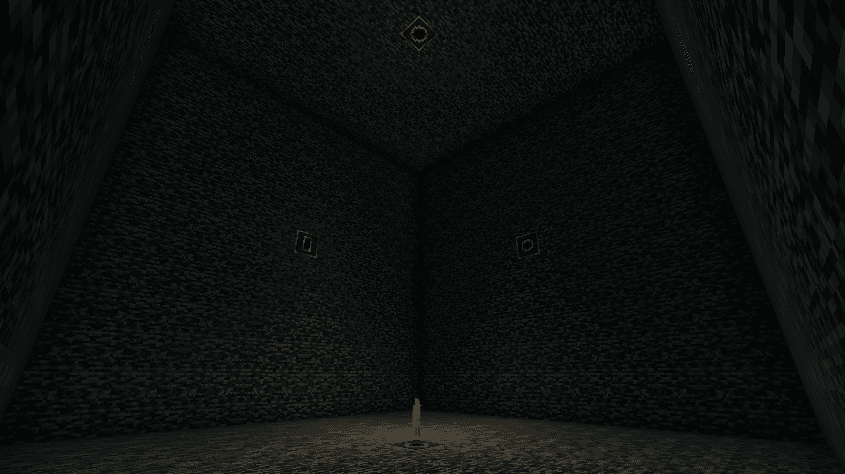
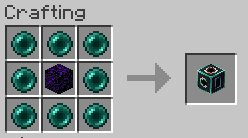
By combining Ender Pearls, which warp the fabric of space, and Crying Obsidian, which traps and accumulates souls, we can craft a block that traps and accumulates space.
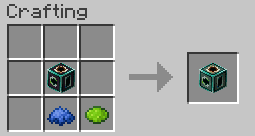
Hyperboxes can be dyed into your favorite color, making them easier to tell apart.
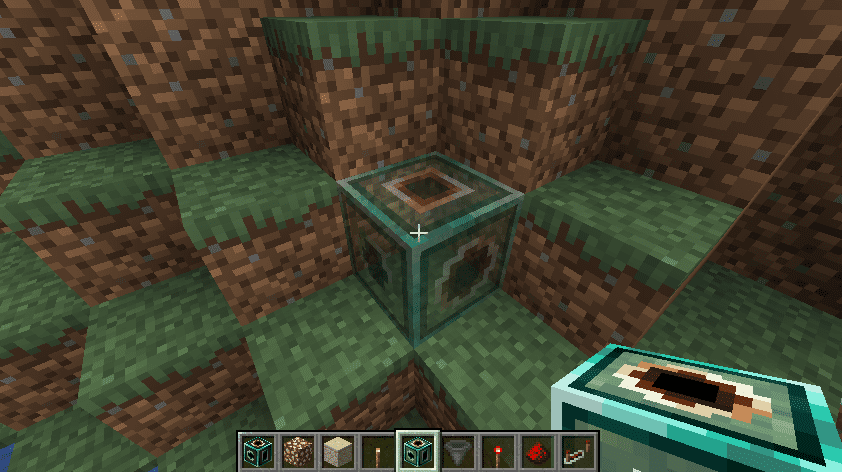
Hyperboxes can be placed in 24 different orientations; a placement preview is provided to assist with placing the hyperbox. The apertures on the outside of the hyperbox are always linked to matching-colored aperture of the inside of the hyperbox.

Like other items, Hyperboxes can be named at an anvil for a small enchanting cost. Hyperboxes that are named in this way will render their nameplates slightly above them while the player is sneaking.
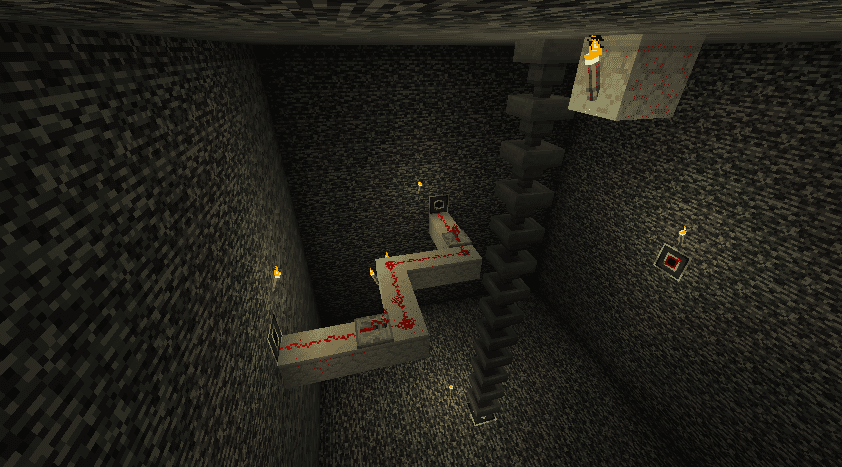
The apertures of hyperboxes can transmit redstone signals; they also support itemhandlers and other forge capabilities
Requires:
How to install:
How To Download & Install Mods with Minecraft Forge
How To Download & Install Fabric Mods
Don’t miss out today’s latest Minecraft Mods
Hyperbox Mod (1.20.1, 1.19.2) Download Links
For Minecraft 1.18.2
Forge version: Download from Server 1
For Minecraft 1.19.2
Forge version: Download from Server 1
For Minecraft 1.20.1, 1.20
Forge version: Download from Server 1