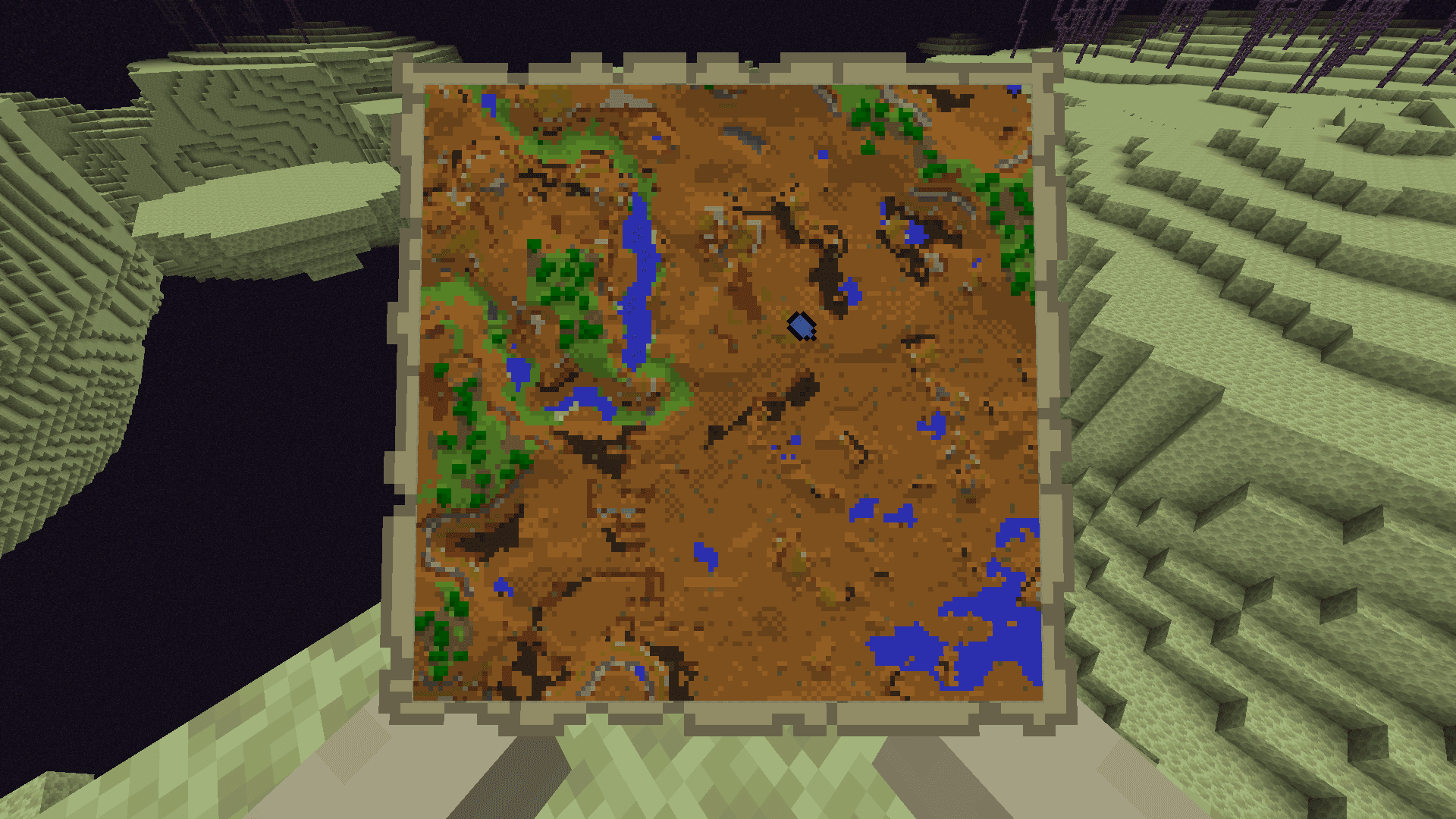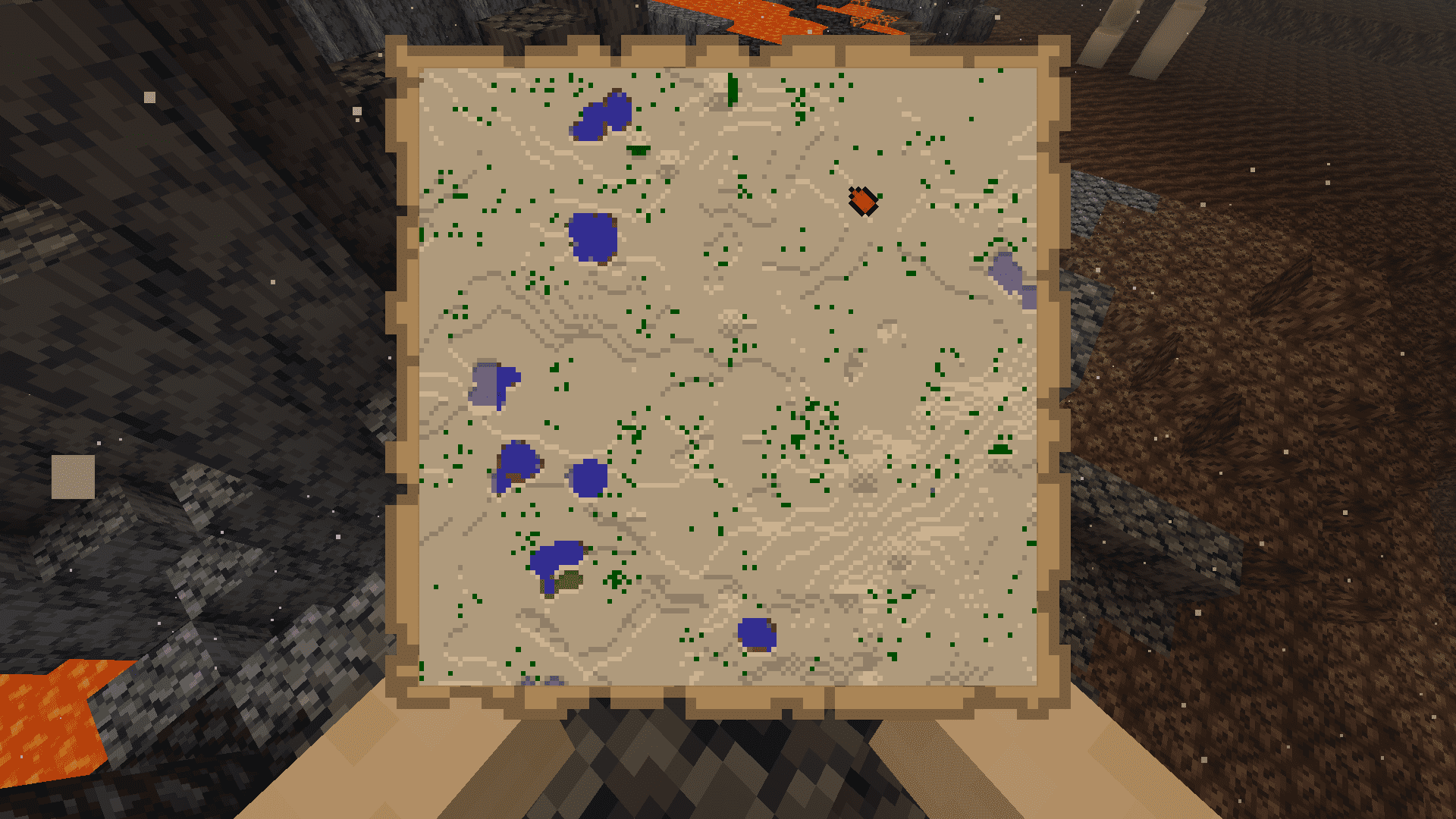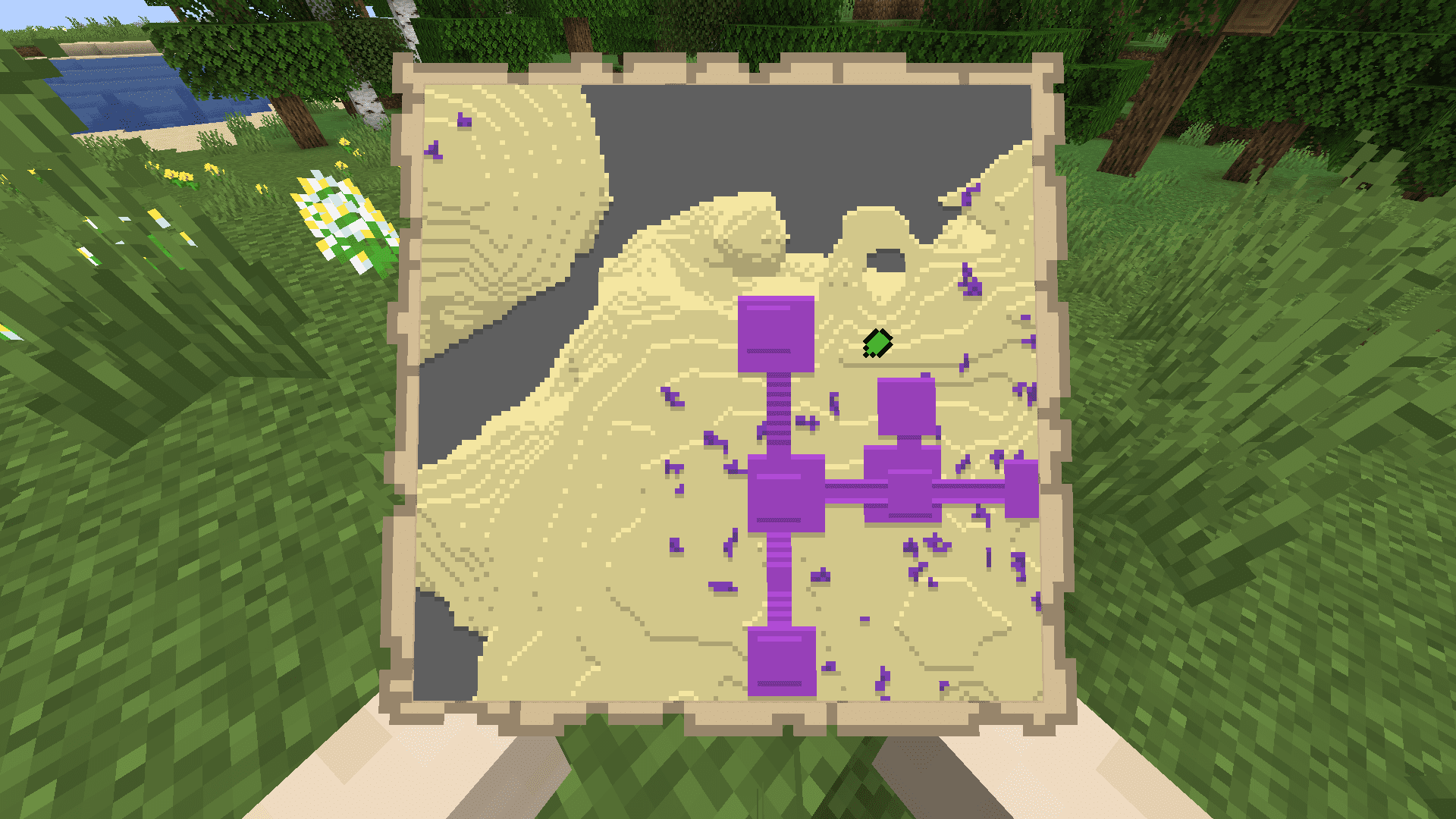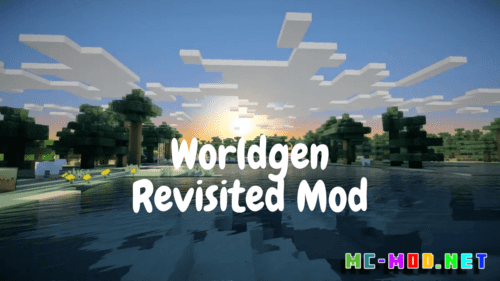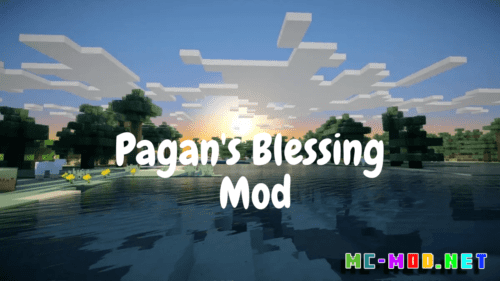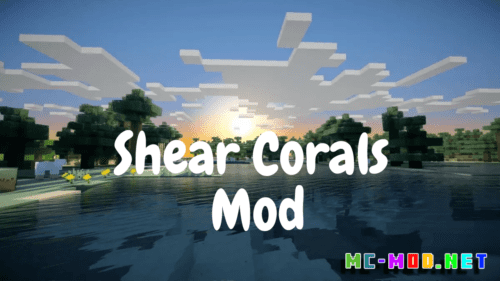Interdimensional Map Markers Mod (1.20.1, 1.19.4)
484
views ❘
June 20, 2023
Interdimensional Map Markers Mod (1.20.1, 1.19.4) is a practical and useful addition to Minecraft that introduces a system for marking locations on maps across different dimensions. This mod is particularly useful for players who frequently travel between dimensions, such as the Overworld, the Nether, and the End. With the Interdimensional Map Markers mod, players can easily mark points of interest and navigate their way back, adding a new layer of exploration and convenience to the Minecraft experience.
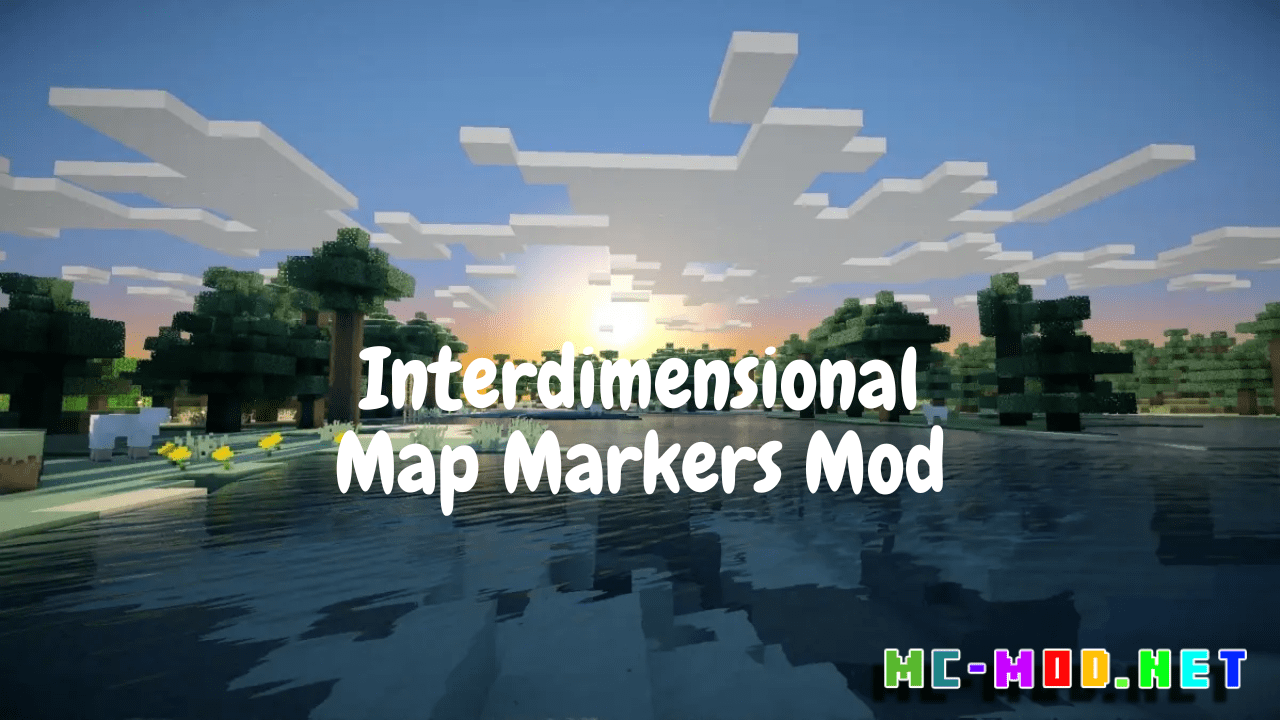
Features:
- The primary feature of this mod is the ability to place markers on maps that persist across different dimensions. These markers can be used to mark points of interest, such as bases, resources, or landmarks.
- Players can customize their markers with different colors and icons, making it easy to distinguish between different types of locations.
- The mod allows players to share their marked maps with others, making it easier to coordinate exploration and resource gathering in multiplayer games.
Commands:
- /marker add [name] [color] [icon]: This command adds a new marker to the player’s current location with the specified name, color, and icon.
- /marker remove [name]: This command removes the specified marker.
Permissions:
- marker.command.add: This permission allows a player to use the /marker add command. Without this permission, players will not be able to add new markers.
- marker.command.remove: This permission allows a player to use the /marker remove command. Without this permission, players will not be able to remove markers.
Screenshots:
Requires:
How to install:
How To Download & Install Mods with Minecraft Forge
How To Download & Install Fabric Mods
Don’t miss out today’s latest Minecraft Mods
Interdimensional Map Markers Mod (1.20.1, 1.19.4) Download Links
For Minecraft 1.18.2
Quilt/Fabric version: Download from Server 1
For Minecraft 1.20.1, 1.20, 1.19.4, 1.19.2
Quilt/Fabric version: Download from Server 1
Click to rate this post!
[Total: 0 Average: 0]